Last updated: 11 September 2020
In conjunction with the release of Bp Premier Jade, Best Practice Software is launching the Bp Partner Network, a program that formalises Best Practice Software's relationship with practices and technology vendors that develop integrated solutions with Bp's suite of software products.
When you upgrade to Jade, if your practice employs a third-party or custom integration with your Bp Premier database, you will need to be aware of the changes to database access in the Jade release, and how to enable your integrated solution in Setup > Configuration.
What is the Bp Partner Network?
The Bp Partner Network offers a partner ecosystem that allows our customers to tailor their clinical IT systems with innovative solutions from approved health technology partners. Partners are granted access to the Bp Partner Network following a stringent review process to maintain the high level of service, security, and reliability necessary to protect customer and patient data.
Which Bp partners have joined the Bp Partner Network?
The following partners have onboarded with the Bp Partner Network. This list is updated every monthly data update and includes third-party custom integrations that read from or write to the Bp Premier database.
If a partner has a tick in the column Enable in Configuration, you must upgrade to the listed Program or Data Update and enable the integration from Setup > Configuration > Database > Set up Third-Party Integrations in Bp Premier. See What do I do after upgrading to Jade? for more information.
If a partner has a cross in this column, all you have to do is upgrade to the Program or Data update. No other configuration from your practice is required if the partner software is already installed and running.
Partner | Added in Program or Data Update | Enable in Configuration |
|---|---|---|
September 2020 |
| |
September 2020 |
| |
August 2020 |
| |
August 2020 |
| |
August 2020 |
| |
June 2020 |
| |
June 2020 |
| |
June 2020 |
| |
June 2020 |
| |
June 2020 |
| |
April 2020 |
| |
April 2020 |
| |
March 2020 |
| |
March 2020 |
| |
February 2020 |
| |
January 2020 |
| |
January 2020 |
| |
January 2020 |
| |
January 2020 |
| |
December 2019 |
| |
Aura Health | December 2019 |
|
Outcome Health (POLAR) | December 2019 |
|
December 2019 |
| |
October 2019 |
| |
October 2019 |
| |
Datavation | October 2019 |
|
KPI International | October 2019 |
|
October 2019 |
| |
September 2019 |
| |
Jade |
| |
Jade |
| |
Jade |
| |
Jade |
| |
Jade |
| |
Jade |
| |
Jade |
| |
Jade |
| |
Jade |
| |
Jade |
| |
Jade |
|
Which partners are no longer in the Bp Partner Network?
The following partners are no longer part of the Bp Partner Network.
Partner | Removed in Data Update |
|---|---|
Patient Assistance Tool | August 2020 |
What are the changes in Jade?
Major changes have been made to the Bp Premier database in Jade to facilitate the partner program, including:
- A number of unauthorized methods that previously may have been used to access Bp Premier database have been revoked or disabled.
- Practices must now explicitly enable partner access to their database through Setup > Configuration.
- Stored procedures and SQL accounts are validated regularly. If any alterations have been made, information about the alteration is forwarded to Best Practice Software and the modified procedures or accounts removed.
- Stored procedures that write back to the database now have an audit history.
- A number of stored procedures require an application role to run in Jade.
For existing systems integrators that do not wish to join the Bp Partner Network, their integration will cease to work in a future version of Bp Premier. Best Practice Software will provide notice through its regular communication channels and the product release notes.
What are the future changes to the database?
The SQL accounts BPSClinical, BPSAppointments, and BPSBilling will be removed in a future version.
All stored procedures will only be authenticated to run using a SQL Server Application Role. Each application role will have permission to run a specific set of stored procedures. Application roles will be updated every month in a Data Update.
How do I know if I'm affected?
If your practice uses a third-party or in-house solution that accesses your Bp Premier database, you must ensure that the vendor or your practice is a Bp Partner Network member.
If you are not sure whether this applies to your practice, the following checklist provides some guidance. Your IT service provider can also assist answering these questions.
- Does your practice use a third-party online appointment provider? (Appointments are booked outside of Bp Premier but appear in the Bp Premier appointment book.)
- Does your practice use a Kiosk or patient self check-in provider?
- Does your practice use a clinical data extraction tool that retrieves data from the Bp Premier database?
- Does your practice use third-party financial reporting software that retrieves data from the Bp Premier database?
- Does your practice use a clinical device that records data to the Bp Premier database, such as a blood pressure reader or spirometer?
- Does your practice use third-party clinical software that uses Bp Premier data, such as a clinical decision support tool or telehealth service?
- Has your practice developed its own product or service that integrates with Bp Premier, such as a patient app, online booking tool, or custom reporting tool?
The above does not include software integrations that are installable through the Bp Premier Installation Wizard or Program Update Wizard.
For example, if your practice uses eRx or MediSecure for eprescribing, or HealthLink for secure messaging, software for these integrations is installed through the install or upgrade wizard and your integration will continue to function in Jade with no action required from your practice.
However, if your practice uses a specialised software solution that is installed and run completely separately to Bp Premier but writes to the Bp Premier database, that integration will be affected by the upgrade to Jade.
What do I do after upgrading to Jade?
- Using the above criteria as a guide, work out how many products or custom solutions your installation of Bp Premier is integrated with and note them down.
- Log in to Bp Premier as a Bp Premier administrator with access to Configuration. Go to Setup > Configuration > Database.
- Click the Setup third-party integrations button. The Setup third party integrations window will appear, like the example below.
- Tick all of the Third-party providers shown that your practices uses and click Save.
- If your practices uses an integrated solution that does not appear in the list in this window, contact the solution provider to confirm that the provider is aware of the Bp Partner Network and is in the process of applying to become a program member.
- If the provider is in the process of joining the partner network, the Setup third party integrations window will be updated in a monthly Data Update to include the provider when their application is approved. New partners are included in each Data Update release notes.
- If the provider is not aware of the Bp Partner Network, request that the provider contact Best Practice Software to discuss membership in order for your integration to continue working.
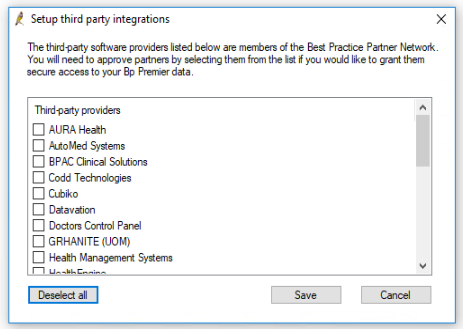
Best Practice Software has contacted all technology vendors with an existing relationship with Bp Premier to communicate the Bp Partner Network changes and to begin the onboarding process. New partners will be added each month after the Jade release in June 2019.
Is there a notice period for integrators?
If your practice uses a custom integration, you will need to join the Bp Partner Network as a Practice Partner in order for your integration to keep working. However, there will be a 'grace period' between Jade and a future service pack release to give your practice time to assess your integration and join the program. At this time, Best Practice Software estimate the cutoff date to be in Q4 2019.
Is there technical documentation about integration?
Yes. Best Practice Software provide a developer portal for integrators who need to access schemas, APIs, and information about authenticating and connecting to the Bp Premier database. Credentials to access the developer portal are provided when the partner or practice is approved to join the Partner Network.
How do I join the Bp Partner Network?
Contact the Best Practice Software Partnerships team:
- Email Partners@Bpsoftware.net with an enquiry
- Call 1300 40 1111 and select option 4.
You will be asked to submit an application form and go through an approval process. If successful, you will be sent a Bp Partner Network Welcome Pack with information about the program benefits.
Resources
Download this information sheet if you are a third-party solution provider that currently accesses or integrates with a Bp Premier database.
Download this information sheet if your practice engages a third-party vendor integration with your Bp Premier installation, or employs a custom integration with the database.
Download this FAQ for questions and answers from Bp Premier users who attended the recent Bp Partner Network webinar series run by Best Practice Software.
