Many practices will be updating their NASH certificates as new versions of the NASH certificate are being issued by Medicare. If you have received notification that your certificate is due to expire, follow these instructions to update and ensure your My Health Record functions correctly.
Before you begin
You will need the following when you update your certificate:
- The HPI-O number for your practice; the HPI-I numbers for each provider in your practice; your Medicare NASH PKI certificate; and your NASH PIC passphrase.
- When performing all procedures below, log in to Windows on the Bp Premier server as a Windows administrator user.
- Enable UAC (User Access Control) in Windows on the Bp Premier server, if your version of Windows enables UAC. UAC is required to grant permissions to the user to install certificates to the Windows certificate store.
Import the NASH Certificate
- Log in to Windows on the Bp Premier server as a Windows administrator.
- Copy the digital NASH certificate you downloaded through HPOS to the Bp Premier server, or insert the memory stick that contains the certificate file.
- Log in to the Bp Premier server and go to Setup > Configuration > General tab. Click Import Certificates.
- If prompted by Windows, select Yes to 'Do you want to allow this app to make changes to your device?'.
- Log in using a Bp Premier username and password with the Configuration user permission. The Bp eHealth Certificate Import Tool screen will appear.
- Click on the Browse icon at the end of Path to Certificate and browse to the NASH (My Health Record) certificate file that you copied across.
- Select the Practice Certificate (Sign3.p12) and click Open.
- Type your Certificate Passphrase in. This is the PIC code that is provided to the practice by Medicare after you applied for your NASH certificate.
- Select the My Health Record radio button.
- Click Import. A popup will inform you of the success or failure of the certificate import.
If your practice still has a physical NASH certificate CD that has not expired, insert the NASH certificate CD into the Bp Premier server.
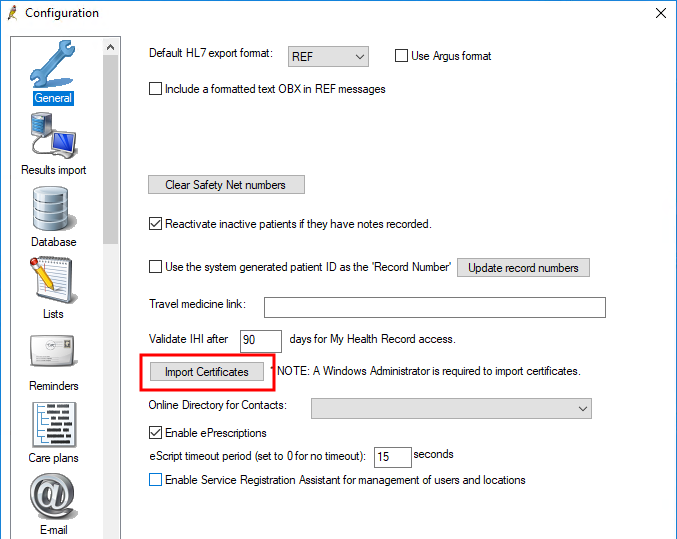
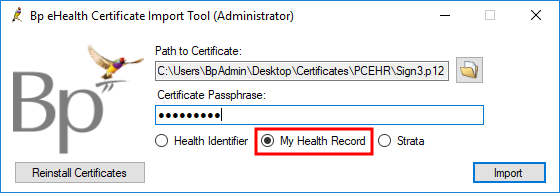
The complete guidelines on how to configure Bp Premier for My Health Record can be accessed here.
