You can create a combination of associated drugs and doses and prescribe the combination with one action.
Create a drug combination
- From the main screen of Bp Premier, select Setup > Drug combinations from the menu. The Drug Combinations screen will appear.
- Click Add to open the Drug Combination screen.
- Enter a Combination name and click Add item to begin adding drugs to the combination. The New Rx screen will appear.
- Proceed through the New Rx screens as if prescribing a drug from the patient record. When you click Finish, the drug will be added to the list in the Drug Combination screen.
- Add as many drugs as you need to the combination. When you are finished, click Save to save the combination. The combination can now be prescribed from the patient record.
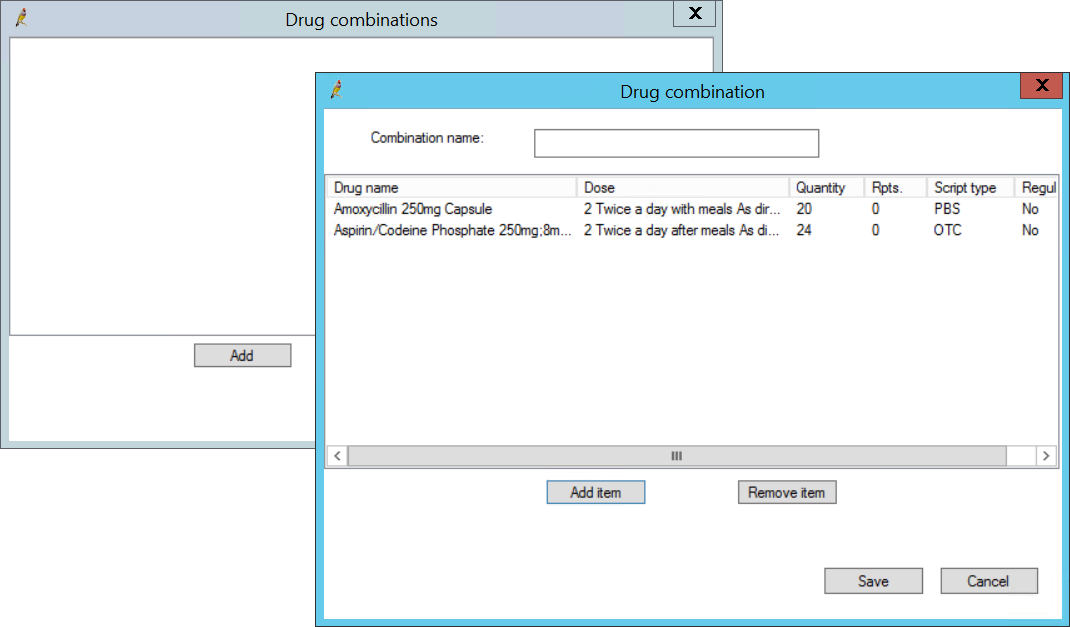
Prescribe a drug combination
- From the patient record, select Current Rx from the tree on the left hand side and click Add.
- In the New Rx screen, click Drug combination at the top right. The Drug combinations screen appears.
- Select the drug combination from the list and click Prescribe. The combination of drugs will be added to the list of Current Rx, ready for printing.
