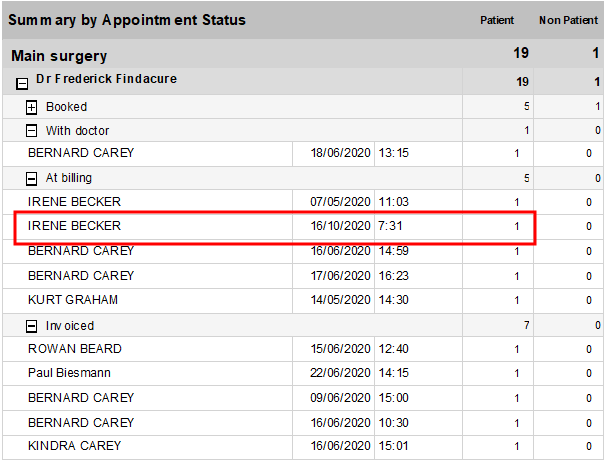This article describes how to invoice a consult that was conducted after normal practice hours.
If notes for a consult are recorded after the day the consult was conducted, and the notes are backdated, Bp Premier will not insert a historical appointment record for the consult. To create an account and pay for the consult, you will need to do this from the Waiting Room or the Uncompleted Appointments screens.
Say that the following has occurred:
- On October 15, the doctor conducts a telehealth consult at 7.30pm. Normal practice hours are 8:30am to 5:30pm.
- On October 16, the doctor opens the patient record, records Today's Notes for the consult, backdates the visit to October 15, and finalises the visit so that reception can create an account and process payment.
- Reception will not see an appointment recorded for the October 15 consult in the appointment book on that day. However, if he or she selects View > Waiting room from the appointment book and ticks Include 'With doctor' and 'At billing', the consult will be listed.
- Reception can click Create account to create an invoice and process payment as normal. The consult will be updated to 'Completed' after payment.
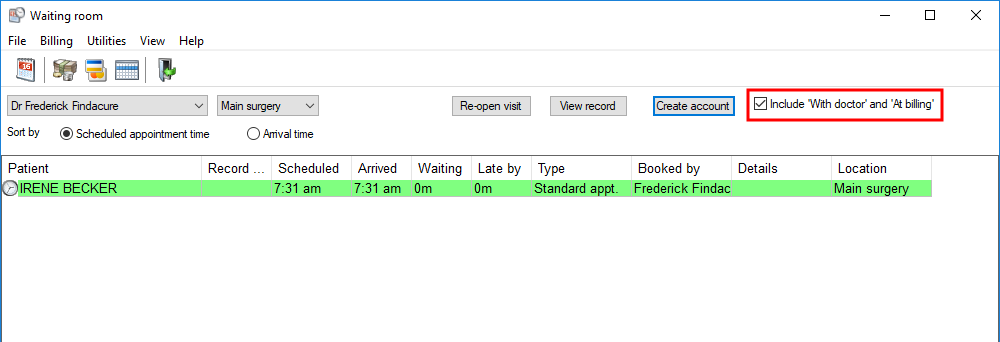
You can also view backdated consults and create an account the same way from the Appointment Book > View > Uncompleted appointments screen.
How else can I find these appointments?
If you run one of the Appointments reports, such as 'Appointments grouped by User', the appointment will be grouped under the 'At Billing' status. Note that the appointment will be shown for the day the notes were recorded, not the backdated date.