Direct Billing with Tyro allows you to send individual Bulk Billed invoices directly to Medicare via the Tyro terminal. A response is received immediately on the terminal to indicate if the transaction has been accepted or rejected by Medicare. Overnight, Medicare process these transactions by provider and Minor ID and makes a deposit into the corresponding bank account.
The Tyro Transactions screen can then be used to review any rejections and resubmit via an Online Batch or have the patient pay privately. See Manage sent Easyclaims for more information.
A key benefit of this system is that you no longer have to print the DB4 forms for the patient to sign. A patient assigns the right to the practice to claim on their behalf by answering a question on the Tyro terminal.
There are restrictions on which items can be claimed. See What can you claim with Tyro? for more information.
Process a Direct Bill EasyClaim
Tyro Bulk Bill Easyclaims are Medicare Direct Bill accounts that can be processed and claimed directly from the Account Details screen. You do not need to process the account and then settle the account from the Payment Details screen or send via an Online claiming batch.
- After the doctor has finalised the visit, open the account from the appointment book.
- Select ‘Medicare Direct Bill’ from the Bill to: drop-down.
- Click Easyclaim. The Tyro Medicare EasyClaim screen will appear while the claim is being processed, and will report the outcome of the claim:
The Pay Now button will become the Easyclaim button.
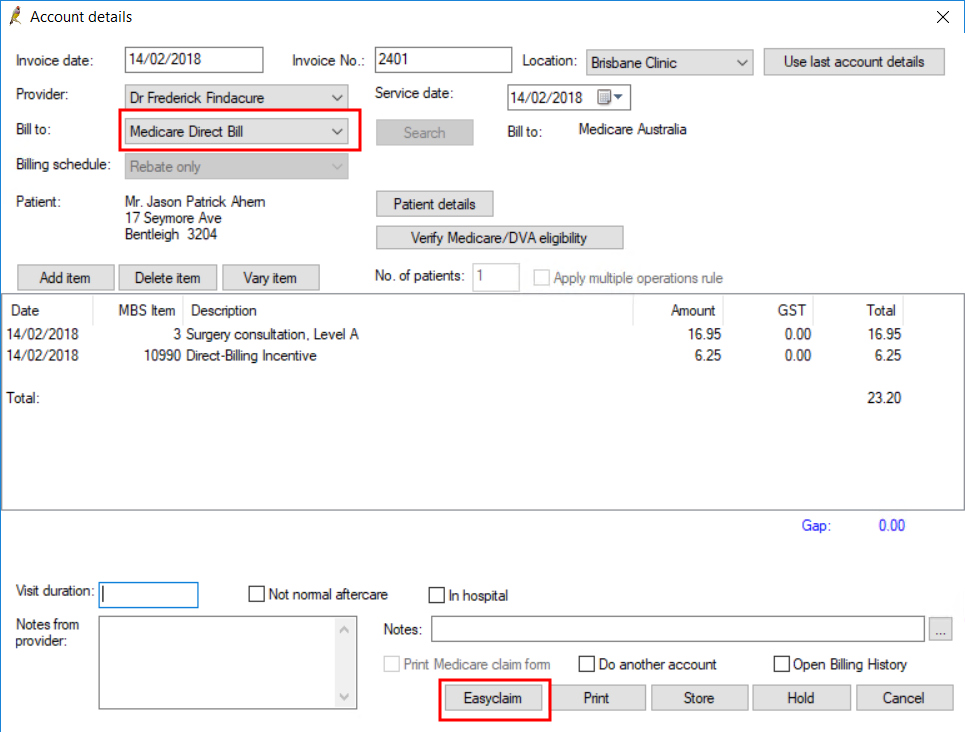
NOTE If the Easyclaim button does not appear, the account may have services or service details that cannot be processed through EasyClaim. See Which items cannot be sent via Easyclaim? for more information.
Approved
The claim is immediately assessed by Medicare and, if approved, a success message will appear. Tyro will print a Medicare claim receipt (the equivalent of the Bulk Bill Assignment of Benefit form) for the patient and return to the Account details screen.
Cancelled
If the transaction is cancelled on the Bp Premier screen or the Tyro terminal, Tyro will print a docket to indicate ' Claim Cancelled'. Bp Premier will return to the Account details screen so the services can be processed again.
Rejected
If a claim is rejected, the rejection will be displayed on the Tyro terminal. Depending upon the reason for rejection, you may be able to send the claim again via Easyclaim, Online claiming, or Patient claiming. Bp Premier will return to the Account details screen so the services can be reprocessed. Try a different payment method, or wait a short while and click Easyclaim again to reprocess the payment.
If you want to pay by patient claiming instead, refer to Pay and claim with Tyro.
NOTE Medicare Easyclaim has a 5 minute delay before you can resend the claim to Medicare. You can wait 5 minutes or send the claim via Online Claiming or Private Patient Claiming.
