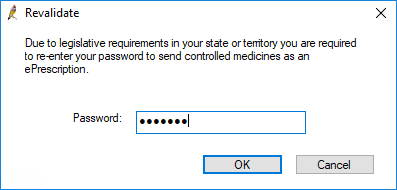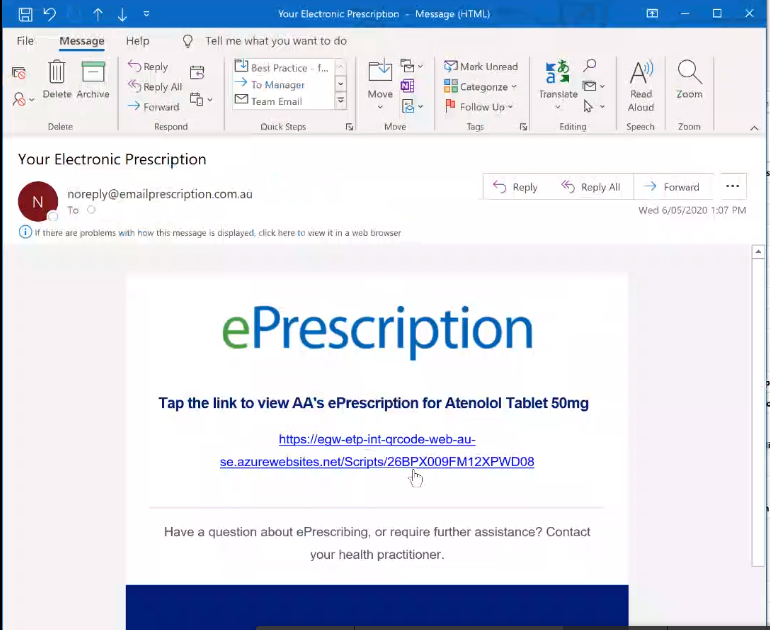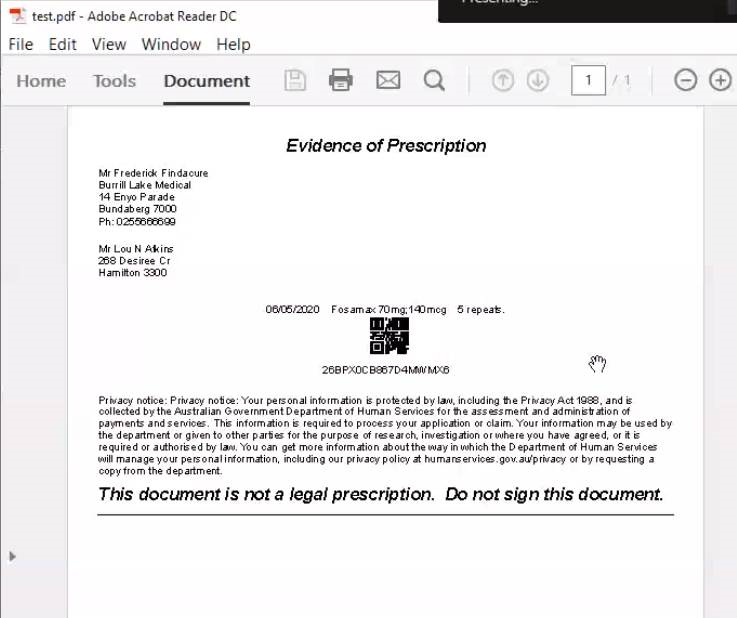Last updated: 02 December 2020
Bp Premier Jade Service Pack 3 with electronic prescribing has been released now. You will need to upgrade to SP3 or later to use electronic prescribing.
This article answers some of the frequently asked questions around using electronic prescribing in Bp Premier, and some general frequently asked questions about electronic prescribing from the perspectives of practices and patients.
You can also review Frequently Asked Questions from real-world Bp Premier users who attended the recent Masterclass sessions on electronic prescribing.
This article contains:
Question | Answer |
|---|---|
Bp Premier FAQs | |
Which version of Bp Premier supports electronic prescribing? | You will need to upgrade to version Jade Service Pack 3, and run the electronic prescribing activation utility when made available from the Best Practice Software website. After you run the utility, enable the Escripts option in Setup > Configuration > General. |
Is electronic prescribing available in my state or territory? | Electronic prescribing are now a legal form of prescription across Australia. However, the Australian Digital Health Agency has asked us to only provide ePrescribing functionality to Practices within Active Implementation Areas that have electronic prescribing-ready pharmacies nearby |
How do I prescribe using electronic prescribing? | Prescribing using electronic prescribing in Bp Premier is very similar to creating a paper-based prescription. Once you have selected the medication to prescribe, tick the checkbox next to the medication, select a method for sending the electronic prescription from the Token: dropdown, then click eScript. |
Will I still be able to provide paper-based prescriptions? | Yes, you can provide your patient with a paper version of the token, or a normal paper script. |
How many electronic prescriptions can I send in a day? | You can only successfully send one electronic prescription token per prescription per patient in one day. You can reattempt to send a failed or timed-out attempt any number of times. |
Will electronic prescriptions cost me Bp Comms credits to send? | In the Fast Track edition of electronic prescribing functionality available in Jade SP3, sending an electronic prescription token will not cost your practice any Bp Comms credits. It’s free to print a paper token. At this time, it does not cost to send electronic prescriptions via email. |
What if a patient loses their electronic prescription token? | The doctor can resend an electronic prescription token, using the same or a different method or phone number if necessary, or choose to cancel and reissue the token. |
Are electronic prescription records sent to My Health Record? | As with a printed script, when adding an Rx you can select to send the record of the prescription to My Health Record. The actual electronic prescription token itself is not sent to My Health Record. |
How can I tell if an Rx has been printed or sent by electronic prescription token? | In the Past Prescriptions section of the patient record, a new column eScripts has been added that will contain a 'Yes' if the prescription was sent by electronic prescription. |
Can I prescribe controlled drugs by electronic prescription? | Yes. You will be prompted to enter the password when sending theelectronic prescription token. |
My practice uses NDE, or Real-time Prescribing Monitoring. Can I use electronic prescribing? | Yes. Controlled substance checks and alerts will apply as normal when adding a new prescription. |
Our practice uses the Best Health App. Can I send the token to the App? | Not in the first release of electronic prescribing available in Jade SP3. You will be able to send to App in a future release of Bp Premier. |
What can my practice do to prepare for electronic prescribing? | There are several tasks your practice will need to complete before you are ready to use electronic prescribing.
Information on setting up eRx and bulk updating Health Identifier numbers is available in the Bp Premier knowledge base. Select Help > Online from within the software. |
Patient general FAQs | |
What is an electronic prescription? | An electronic prescription is a prescription that is electronically generated and sent to your mobile phone or computer. You can use an electronic prescription, in the same way as a paper prescription, to get medicines from your pharmacy. |
Can I still get a paper prescription if I want one? | Yes, paper prescriptions are still available. You can choose to have either a paper or an electronic prescription. When your doctor writes your electronic prescription they will send you a 'Token' which is an electronic message sent to your mobile phone or computer. |
What will my electronic prescription token SMS or email look like? | This may change depending on electronic prescription exchange development, but the message should look similar to the following, with a hyperlink for the patient to click on and download the token. |
What will my token look like? | It will be a SMS or email message with a QR code and some information about your medicine.
|
How soon will I receive my electronic prescription token after my doctor sends it? | A patient should receive their electronic prescription token very shortly after the doctor has sent it in Bp Premier. If practiceable, you may prefer to wait until the patient receives confirmation before they leave the practice. If the exchange service is processing high volumes of requests and for any reason a delay occurs, you still have the option to resend as a paper token, which prints immediately. |
What is the benefit of an electronic prescription? | Electronic prescriptions will give people convenient access to their medicines and will improve patient safety by reducing the risk of transcription errors. They can also lessen the risk of infection being spread in general practice waiting rooms and at community pharmacies as they are sent directly to the patient and can be forwarded to the pharmacy. |
What technology do I need for electronic prescriptions? | You don’t need any technology to participate as a patient, because you can receive a paper version of the token. To receive an email or SMS token, you will need a mobile phone or a computer. The phone does not have to be a smart phone, but pharmacies will be unable to scan a QR code from an older type of phone. |
Do I need My Health Record to use electronic prescriptions? | You do not need My Health Record to use electronic prescriptions. However, the patient will require an IHI number. |
Is the electronic prescribing system secure? | Electronic prescriptions must meet a high level of privacy and security. Your prescription is protected until it is retrieved at your pharmacy when you give them your token. |
Are there any medicines that can't have an electronic prescription issued? | There are currently no restrictions as to which medicines can be prescribed using an electronic prescription. |
Will I get a separate token for each medicine I am prescribed? | You will get a separate token for each medicine you are prescribed. If you have repeats on your prescription, your pharmacy will send you a new token for your next repeat. You will need to give the new token to the pharmacist when it is time to get your medicine. |
How do I know which token has been used to get my medicines? | Your pharmacy can verify which token has been used. Once you have your medicine you should delete the token that was used to get that medicine. |
What happens if I lose my token? | If you lose your token, you will need to ask your doctor to cancel the electronic prescription and issue a new one. The doctor will send you a new token. |
How do I get my medicines? | You can go to the pharmacy and they will use your token to unlock the electronic prescription and supply your medicines. |
Who can collect my medicines? | As is currently the case with paper prescriptions, a family member or agent may collect your medicines for you. You will need to send them the token with the QR code so they can give it to the pharmacy to unlock the electronic prescription. |
Do I need to go to the pharmacy to get my medicine? | Check with your pharmacy to see if they do home delivery and if you can forward your token to them. If so, there is no need to go into the pharmacy. |
Can I go to any pharmacy with an electronic prescription? | Eventually, most pharmacies will be able to give you your medicine from an electronic prescription. If you want to make sure you should check with your pharmacy directly. |
When can I start getting electronic prescriptions? | Doctors and pharmacists will need to upgrade their computer software to be able to write and receive electronic prescriptions. |
How do I know the SMS or email is not a scam? | You can check that you have received your token before you leave the doctor’s office or finish your telehealth consultation, so you know it is from your doctor. |
How do I make sure that my doctor and pharmacy have the correct email address, mailing address and phone number? | Your GP practice will usually check with you that they have your correct details when you arrive for your doctor’s appointment. If using telehealth, check your details are correct when you book online. You can also check with your doctor when they issue your electronic prescription that all your details are correct. |
My token was sent to the wrong number. Can it be resent to the correct one? | It would need to be cancelled and sent to the correct mobile phone number. You should check that your doctor has sent you the token before you leave the GP practice. |
If I get an electronic prescription, do I then need to get one every time I need a prescription? | No, the choice of whether you get an electronic or a paper prescription is always yours. |
If I get an electronic prescription will the repeats also be electronic? | Yes, all repeats issued with the initial electronic prescription will also be electronic. Any repeats will have new tokens issued once the prescription is dispensed. You will need to keep the new token for the next time you need the medicine. |
Practitioner general FAQs | |
Where can I find resources on electronic prescribing? | The Australian Government Department of Health has made the following fact sheets available:
The Australian Digital Health Agency has an electronic prescriptions toolkit for prescribers and dispensers: The Australian Digital Health Agency have also created eLearning courses for prescribers and dispensers: Other resources you might find useful: |
Are electronic prescriptions secure? What security has been put in place? | Electronic prescriptions meet a high level of privacy and security. They are fully encrypted with dual key encryption and use a public key infrastructure to ensure it cannot be intercepted. While the token itself does not contain identifiable information, the QR Code holds an identifier which is a key used by the Prescription Delivery Service (PDS) to pull the prescription details from the database. The identifiers are meaningless unless scanned using a PDS with the required connectivity and authorising processes to check for a legitimate and legal request to the information. |
How do multiple scripts work? | At the initial release of electronic prescriptions, the token model allows for only one token to be issued per medication. When a patient is prescribed multiple medications, one token must be issued for each medication on the prescription. Alternatively, the prescriber is still able to issue paper prescriptions if preferred; the choice is up to the patient. When the Active Script List model is implemented in late 2020, prescribing multiple medications will be far more suitable as it allows the pharmacist to see all outstanding prescriptions (and medications) for each patient. |
Are electronic prescriptions applicable to hospital settings? | In the short-term, hospitals will not be able to generate electronic prescriptions because hospital based EMRs are still developing this functionality. Once this has been completed, electronic prescriptions will be progressively rolled out across systems used in hospitals for the management of inpatients. |
Is it possible to send the electronic prescription directly to the Pharmacy? | For patients who don’t have a smart phone or are immobile, the patient can elect to send the electronic prescription token directly to their carer or nominated person, who can collect the medication on the patient’s behalf. Best Practice Software recommend that tokens are sent to the patient, carer, or nominated person, to maintain patient choice of pharmacy. Sending the token to the patient also allows the patient to confirm that the token has been received straight away. Alternatively, the patient also has the choice of receiving a paper token or prescription if they are unable to receive an electronic token. |
Do patients need to “opt in?” | An electronic prescription is recognised as a new legal form of prescription that authorises supply of prescribed medicines. There is no ‘opt-in or opt-out’; the patient will choose the type of prescription with their doctor (paper or electronic) at the time of prescribing. |
If my Practice uses a third Party SMS provider, can I still send electronic prescriptions as SMS tokens, or will it only work if we use Bp Comms SMS? | Yes. Currently, electronic prescribing functionality is not affected by 3rd party SMS providers. Electronic prescribing SMS tokens are sent via an industry 3rd party responsible for the Electronic Prescribing infrastructure. SMS tokens are not sent via Bp Comms SMS at all for the Fast Track solution rolled out in Jade SP3. |