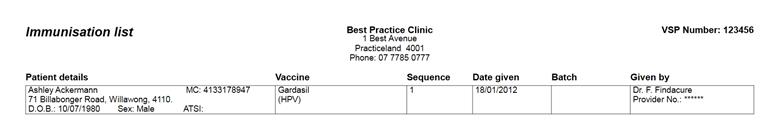Bp Premier provides a register for HPV vaccinations that you can save to file or print for submission to a health body.
HPV vaccinations are recorded from the patient record like any other vaccination. Select the HPV vaccination type, such as 'Gardasil', from the Available vaccines list in the Immunisations screen.
Print a HPV Vaccination List
- From the main menu, select Clinical > Immunisations. The Immunisation list screen will appear.
- Select the HPV vaccination type from the Vaccine drop-down menu.
- Use the filters to control the displayed results:
- Billing provider
- Location
- Start date
- End date
- Born before
- Born after.
- Select Print each doctor's list on separate pages when printing details to print separate pages for each provider.
- To print a formatted list of records for submission, select File > Print details or click
 on the toolbar.
on the toolbar.
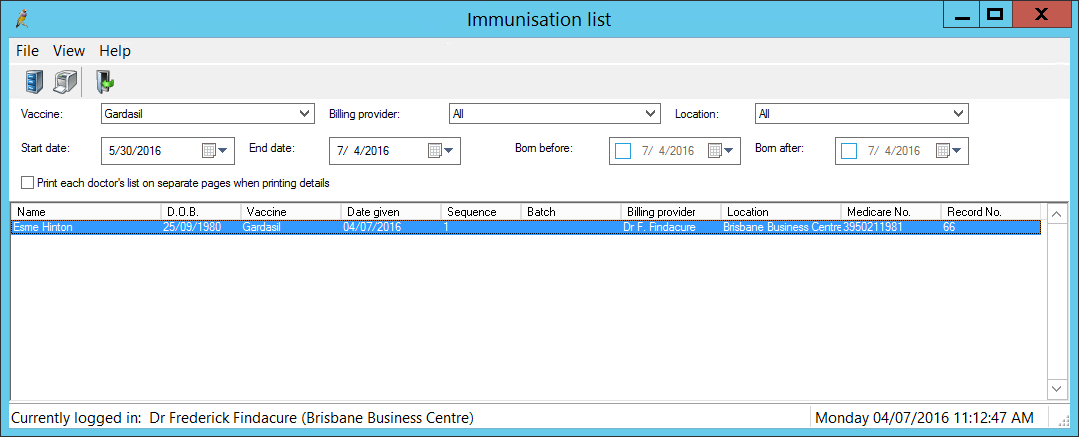
To print the list in a simple format, File > Print list.
To save the list of records to file, Select File > Save and save with a meaningful filename to XML, CSV, or TXT format.
A sample formatted printout is shown below.