This article explains the different consent types used in Bp Premier and provides information to help you to better understand consent and Bp Comms, including consent for younger patients, upgrading and consent, and searching for consented patients with the database search tool.
For instructions on recording patient consent and enrolling patients in Bp Comms, see Set Comms Consent for patients.
In this article:
- Bp Comms consent types
- Implied and express consent
- Patient age and consent
- Database queries
- Consent forms
- Upgrading and consent
- Frequently asked questions
- Where do I find more information on consent?
- Resources
- Related articles
Bp Comms consent types
You can use Bp Comms to send a variety of reminders and message types to your patients. Four consent options are available in patent demographics to record the message types a patient has consented to receive:
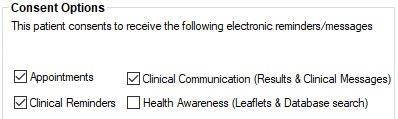
Each consent type refers to a particular type of message sent from a function in Bp Premier.
Consent options will help ensure your practice:
- Meets obligations under federal and state privacy legislation
- Keeps your patients informed about the type of messages they may receive and when
- Minimises risk to itself and its patients.
Consent type | Description | Bp functions |
|---|---|---|
Appointments | Consent indicates that a patient allows reminders to be sent to them regarding their booked appointments from the Appointment book or by an automated reminder schedule. |
|
Clinical Reminders | Consent indicates that a patient allows reminders to be sent to them regarding regular or future clinical appointments, such as reminders for Care Plan reviews, or Immunisations. |
|
Clinical Communication | Consent indicates that a patient allows communications to be sent to them about their investigation results, medication compliance or changes, and other important clinical information or updates. |
|
Health Awareness | Consent indicates that a patient allows communications to be sent to them about a health issue that may be relevant, or important information about the services your practice provides, such as changes to hours, or new doctors. NOTE Best Practice Software recommend your practice provide an opt-out option when sending Health Awareness communications. See Send health awareness communications for more information. |
|
Recorded consent is not required to send electronic prescriptions, as verbal consent will be provided by the patient at the time of sending.
When starting to use Best Health App functionality in Bp Premier, your practice may find it necessary to review your consent policies to accommodate the Best Health App, particularly if you have not performed a consent review for Bp Comms messages types. The sample consent form includes consent for App. If you used the sample consent form for SMS messaging but removed the Best Health App section, Best Practice Software recommend updating your consent form to include the App.
Implied and express consent
Two kinds of consent apply to Bp Comms messages types:
- Implied Consent is consent which can be implied as part of a patient-doctor relationship. These are communications that come about as a result of meeting clinical duty of care. Examples within our system are Clinical Communications, Clinical Reminders, and Appointment reminders.
- Express Consent applies when consent cannot be implied for communications with patients. Consent for this kind of communication must be given explicitly, either verbally or in writing. Health Awareness communications require express consent.
For more information on types of consent and some guidelines and examples on which practice-patient communications can be inferred to have implied consent, refer to the Office of the Australian Information Commissioner website. You can download a guide that has been used as a resource for the information in this article.
Patient age and consent
Consent must be provided by an individual who has capacity to do so. In the case of minors, the Office of the Australian Information Commissioner (OAIC), the Commonwealth privacy regulator, has expressed a view that minors should be assessed on a case by case basis to determine if they have capacity to provide consent.
However, if such an approach is not practicable or reasonable, individuals aged 15 or over may be presumed to have capacity to consent, unless there is something to suggest otherwise. Best Practice Software consider an appropriate approach is for clinics to seek consent from each minor when the minor turns 16. Prior to that age, Best Practice Software consider practices could seek consent where a minor demonstrates that he or she has capacity to consent (such as where the minor independently seeks medical assistance or treatment).
Run the Patients aged 15 and 16 who have consented to receive SMS with shared mobile number and Patients aged 15 and 16 who have consented to receive SMS SQL queries below under Database Queries from the Database Search utility to identify patients aged 15 or 16 who may demonstrate the capacity for individual consent.
Database queries
To run a query, select Utilities > Search from the main menu to open the Database Search screen. Copy and paste one of the text snippets below into the SQL Query textbox and click Run query. Click Save query if you want to save the query so that you can run it again any time.
Search for patients who have consented to receive SMS
SELECT *
FROM BPS_Patients p
INNER JOIN PATIENTCONSENT ON PATIENTCONSENT.INTERNALID = P.INTERNALID and PATIENTCONSENT.ENROLLEDSMS in (1,2)
WHERE StatusText = 'Active'
ORDER BY surname, firstname
Search for patients who haven't consented to receive SMS
SELECT *
FROM BPS_Patients
where StatusText = 'active'
and (InternalID not in (select InternalID from PATIENTCONSENT)
or internalid not in (select internalid from patientconsent where ENROLLEDSMS in (1,2)))
order by surname, firstname
Patients aged 15 and 16 who have consented to receive SMS with shared mobile number
SELECT *
FROM BPS_Patients p
INNER JOIN PATIENTCONSENT ON PATIENTCONSENT.INTERNALID = P.INTERNALID and PATIENTCONSENT.ENROLLEDSMS in (1,2)
WHERE StatusText = 'Active'
AND DOB < DateAdd(Year, -15, GetDate())
AND DOB > DateAdd(Year, -17, GetDate())
and (
select count(*)
from bps_patients p1
INNER JOIN PATIENTCONSENT ON PATIENTCONSENT.INTERNALID = P1.INTERNALID and PATIENTCONSENT.ENROLLEDSMS in (1,2)
where
p1.internalid != p.internalid
and p1.MobilePhone = p.MobilePhone
and p1.statustext = 'active'
) >= 1
ORDER BY surname, firstname
Patients aged 15 and 16 who have consented to receive SMS
SELECT *
FROM BPS_Patients p
INNER JOIN PATIENTCONSENT ON PATIENTCONSENT.INTERNALID = P.INTERNALID and PATIENTCONSENT.ENROLLEDSMS in (1,2)
WHERE StatusText = 'Active'
AND DOB < DateAdd(Year, -15, GetDate())
AND DOB > DateAdd(Year, -17, GetDate())
ORDER BY surname, firstname
Consent forms
It is up to the practice, but Best Practice Software recommend you review your current consent forms to ensure the forms contain the following information:
- A statement or link to your practice privacy policy
- An explanation of the different types of communications your practice can send to patients
- Indication of express consent of the patient to receive health awareness communications
- The patient's preferred options for contact
- If more than one patient will use the same phone number to receive messages, include indication of consent for this. See Enrol a phone number for Bp Comms SMS for more information.
The consent form must be signed by the patient and attached to their record via the Comms Consent screen from patient demographics. Scan and import consent forms using the Bulk Document Import tool, and link to the most recent version. See Set Comms Consent for patients for more information.
You can download an example consent form here. Import this into Bp Premier's word processor and update to suit your practice.
Upgrading and consent
If you are upgrading from an earlier version and you are satisfied that you have sufficiently recorded patient consent already, Bp Premier offer a bulk SMS consent update utility for practices upgrading to Bp Comms. This utility will save time in the consenting process for Bp Comms.
The following conditions apply to the Bulk SMS Consents tool:
- The tool is only available for practices who have Bp Premier installed and who have consents previously obtained for SMS prior to the upgrade.
- The tool will work on active patients who have a mobile number recorded and for whom Appointment SMS consent has already been enabled.
- Practices will be able to select the types of consents they wish to enable in bulk. As part of the tool, practices will have the option to send a bulk SMS message out to included patients to inform them that they will now receive messages for the practice consents you have enabled.
- Verification of mobile phone number is not available using this tool.
- Practices must return a signed deed poll before Best Practice Software can provide the tool.
Access the utility
The tool will not be publicly available. You must submit a signed deed poll and request the tool from Best Practice Software Support.
- Download the Deed Poll form here.
- Have your company director sign the deed poll and return the signed document to support@bpsoftware.net.
- Support will provide a link to download the tool and instructions.
- Run the utility tool on your Bp Premier server. Follow the steps provided.
Practices should read the Deed Poll thoroughly and carefully consider the contents before signing, returning, and obtaining the tool. Once the tool is run, there is no ‘undo’ process.
Frequently asked questions
How do I contact a patient who has not consented to receive Bp Comms messages?
Patients who have not provided consent to receive SMS messages can still be contacted by phone or letter. If patients included in a mail merge have not consented, Bp Premier will default to a mail merge letter for those patients.
How is patient consent tied to the phone number that receives messages?
Any new phone numbers must be enrolled to receive Bp Comms messages. Patients can also share a phone number, as in a family. If your practice uses a third-party solution that might update phone number records, updates will be pending until confirmed by a Bp Premier operator. See Enrol a phone number for Bp Comms SMS for more information.
What if my practice uses third-party software that might update a patient's consent?
From Indigo SP1, third-party solution providers can no longer read or update the patient SMS consent record in the Bp Premier database.
Best Practice Software has contacted all known third-party providers regarding this change, and recommend that third-party providers implement a patient consent process within their solution to ensure that patients are consenting to receive information via the solution they supply to your practice.
Do I need to remove consent to receive messages for deceased patients?
Currently, yes. Best Practice Software recommend turning off consent to receive all message types as part of your practice workflow when marking a patient as deceased.
- In the patient demographic, tick Deceased on the right hand side.
- Click Comms Consent to open the Comms Consent popup.
- Untick all Consent options on the left hand side.
- Click OK. You will receive a warning prompt informing you that the patient will no longer receive any electronic communications.
- Click Yes and click Save back in the patient’s demographic window.
Automatic removal of a deceased patient from Bp Comms messages may be included in a future release of Bp Premier.
Where do I find more information on consent?
The laws and legislations that apply to Bp Comms communications are governed by Privacy Laws.
Privacy Laws means the Privacy Act 1988 (Cth) (including any regulations) and the Australian Privacy Principles, the Spam Act 2003 (Cth) (including any regulations), and any applicable state and territory health records legislation (including any regulations), which may include:
- Health Records and Information Privacy Act 2002 (NSW);
- Health Records Act 2001 (Vic);
- Health Records (Privacy and Access) Act 1997 (ACT);
- Health and Community Services Complaints Act (NT)
Last updated 19 August 2021