This article demonstrates the changes that have been made to the prescribing work flow due to the introduction of Active Ingredient Prescribing, particularly the new Print brand name on scripts checkbox.
Using the Print brand name on scripts checkbox
The Print brand name on scripts checkbox is located in the third panel of the New Rx wizard.
Ticking or unticking the Print brand name on scripts checkbox determines whether a prescription is printed with active Ingredients or with a brand name.
If you want to ensure a particular brand is prescribed, and you are prescribing medication that is not excepted from Active Ingredient Prescribing, tick Print brand name on scripts.
In Saffron SP1, The Allow brand substitution checkbox functionality is linked to the Print brand name on scripts checkbox. If you select a brand in the first panel of the New Rx wizard, the Allow brand substitution checkbox in the third panel will be greyed out and unticked. If you select Print brand name on scripts, the Allow brand substitution checkbox will be enabled and ticked. You can then choose whether or not to leave the Allow brand substitution checkbox ticked.
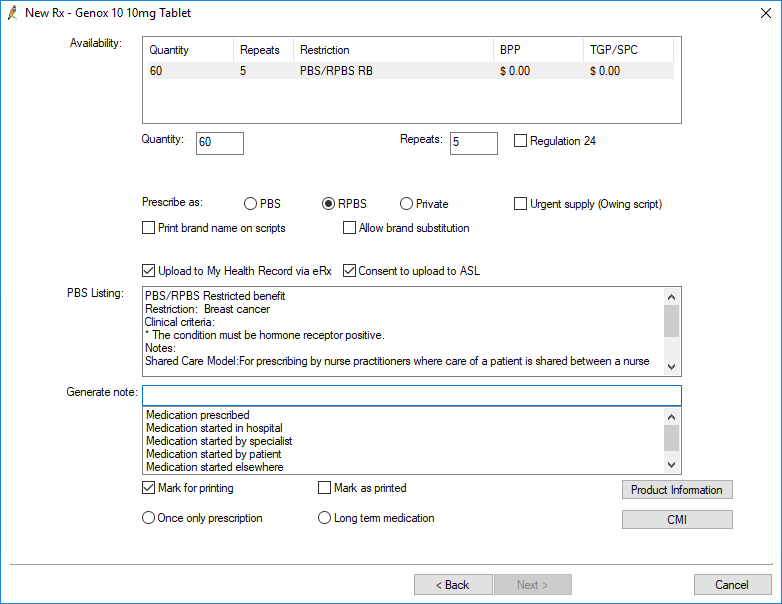
Otherwise, if you have decided that prescribing a particular brand is not necessary, Print brand name on scripts can remain unticked.
NOTE It is not possible set prescribing by brand name as the default option. Print brand name on scripts must be selected on a per medication basis.
Prescribing medication included on the List of Medicines for Brand Consideration (LMBC)
The prescribing wizard will display some different options if you are prescribing medication included on the LMBC.
In the first panel of the New Rx wizard, If you select a medicine that is included on the LMBC, a notification will appear in the panel indicating that prescribing by brand should be considered.
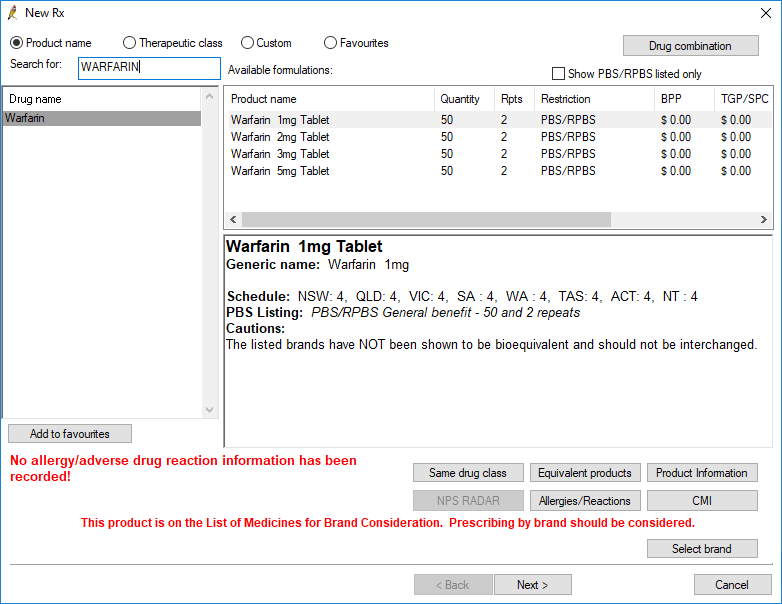
NOTE The LMBC is a guide intended to support clinical decision making only. The decision as to whether or not a drug is prescribed by brand name or not is still made by the prescribing doctor, based upon the appropriate clinical outcome for the patient.
If you do not wish to prescribe the medication by brand name, click Next. In the third panel of the New Rx wizard, Print brand name on scripts will be unticked and greyed out.
If you wish to prescribe the medication by brand name, click Select brand. Available brands of the medication will appear in the Available formulations: section.
Select the brand you wish to prescribe and click Next. In the third panel of the New Rx wizard, Print brand name on scripts will be ticked and greyed out.
Related topics
- Understanding Active Ingredient Prescribing
- Frequently asked questions about Active Ingredient Prescribing
- Add or cease Rx
Last updated 23 February 2021