The Services reports provide information about invoices and services. Adjustments and cancellations show in the period in which they occurred and are taken into account in report totals.
Access services reports
To access reports, you must have the Reports permission set to Allow access, and you must have reports set up via Setup > Users > Edit > Set Reports.
- From the Bp Premier home screen, select Management > Reports. The Bp Premier Reports screen will appear.
- Select the report you wish to view from the Available reports list. Depending on the report, the Choose the Report Parameters screen may appear.
- If the Choose the report Parameters screen appears, select your required report parameters from the Date, locations and Providers, Billing, Banking and Configuration tabs, and click View Report.
Services - by Account Type (grouped by service created)
This report lists all services created within the specified date range but does not include any payment information.
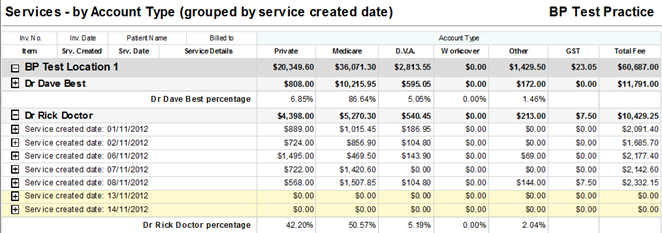
Grouping
This report can be grouped by:
- Location - groups by Location > User > Date
- User - groups by User > Date > Location
- User (Location) - User > Location > Date
Service amounts are broken into columns by Account type, which relates to the Billed to method (Private, Medicare, DVA, Other, WorkCover, for example). The Private column is used for accounts billed to a patient name (Patient, Head of Family, and Other when a patient is selected). Percentages are provided per location and provider showing the % of Total Fee allocated to each Account type.
End of report summary
Totals are provided at each group level, totalling all services created within the date range. All groups can be expanded down to the service level.
A summary of activity showing the count of invoices created within the selected period is available at the end of the report. This summary is grouped by provider and location.
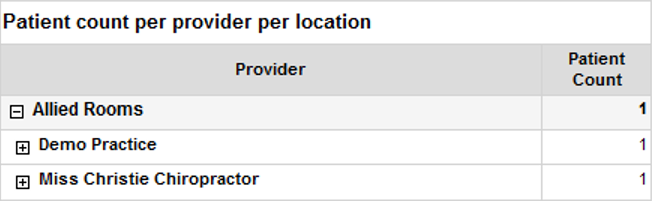
Shading
Yellow | Services created outside the specified date range that appear on invoices that have other services created within the date range will appear. These amounts will be highlighted in yellow and are not included in the service totals. |
Services - by Account Type (grouped by service date)
This report is identical to the Services - by Account Type (grouped by service created) report, except that the report uses the service date rather than the service created date. Services that are adjusted or backdated will show in the report range only if the service date recorded by the user is in the report range.
NOTE Because this report uses service date rather than service created date, the data reported will alter if new services are entered with backdated service dates or if a service with a service date in range is adjusted. Best Practice Software recommend that ‘using service date’ style reports not be used to pay your providers.
Services Summary - by Account Type (grouped by service created)
This summary report provides faster processing when printing large numbers of transactions.
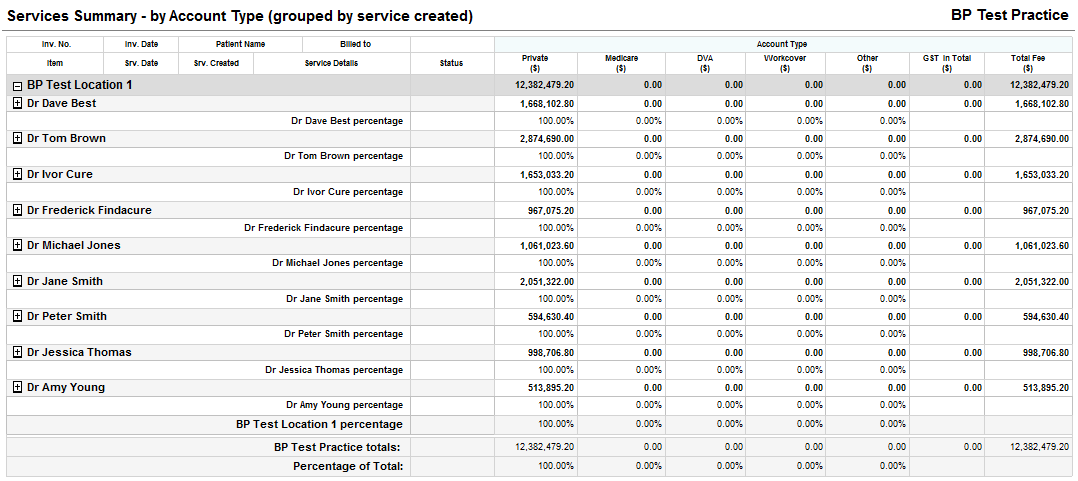
Grouping
This report can be grouped by:
- Location - groups by Location > User > Month
- User - groups by User > Month > Location
- User (Location) - User > Location > Month
Totals are provided at each group level totalling all services created within the specified date range. You cannot expand the groups to view the detailed information for invoices or services.
Totals are broken into columns by Account type, which relates to the billed to method (Private, Medicare, DVA, Other, WorkCover). The Private column is used for accounts billed to a patient name (Patient, Head of Family and Other when a patient is selected). Percentages are provided per location and user showing the % of Total Fee allocated to each Account type.
End of report summary
A summary of activity showing the count of invoices created within the selected period is available at the end of the document. This summary is grouped by provider and location.
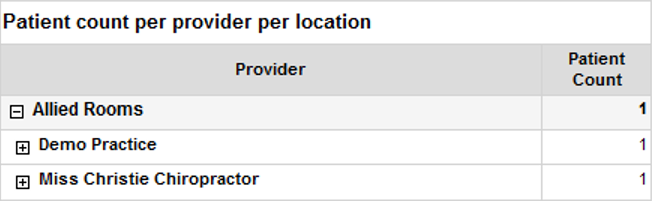
Services Summary - by Account Type (grouped by item and schedule)
This report is similar to Services Summary - by Account Type (grouped by service created) but groups by both Item and Schedule. Use this report where providers are paid different rates per schedule.
Services - by Account Type (grouped by item)
This report lists all services created within the specified date range but does not include any payment information.
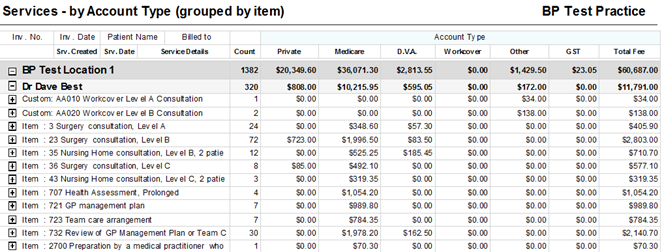
Grouping
This report can be grouped by:
- Location - groups by Location > User > Item
- User - groups by User > Item > Location
- User (Location) - User > Location > Item
Totals are provided at each group level totalling all services created within the specified date range. All groups can be expanded down to the service level.
Service amounts are broken into columns by Account type which relates to the billed to method (Private, Medicare, DVA, Other, WorkCover). The Private column is used for accounts billed to a patient name (Patient, Head of Family and Other when a patient is selected). Totals are provided for each item and can be further expanded to show details of each service. A count of services is provided per Location, Provider and Item number. Percentages are provided per location and provider showing the % of Total Fee allocated to each Account type.
End of report summary
A summary of activity showing the count of invoices created within the selected period is available at the end of the document. This summary is grouped by provider and location.
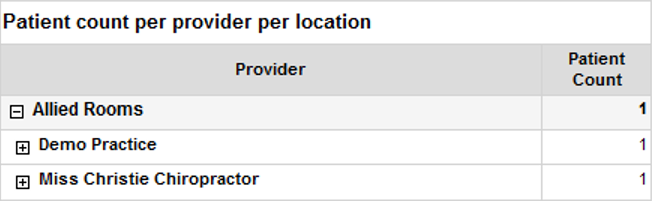
Shading
Yellow | Services created outside the specified date range that appear on invoices that have other services created within the date range will appear. These amounts will be highlighted in yellow and are not included in the service totals. |
Services - by Account Type (grouped by Item) using service date
This report is identical to the Services - by Account Type (grouped by Item) report, except that the report uses the service date rather than the service created date. Services that are adjusted or backdated will show in the report range only if the service date recorded by the user is in the report range.
IMPORTANT Because this report uses service date rather than service created date, the data reported will alter if new services are entered with backdated service dates or if a service with a service date in range is adjusted. Best Practice Software recommend that ‘using service date’ style reports not be used to pay your providers.
Services - by Account Type (grouped by service date)
This report lists all services with the service date within the date range but does not include any payment information.
Grouping
This report can be grouped by:
- Location - groups by Location > User > Date
- User - groups by User > Date > Location
- User (Location) - User > Location > Date
Service amounts are broken into columns by Account type which relates to the billed to method (Private, Medicare, DVA, Other, WorkCover). The Private column is used for accounts billed to a patient name (Patient, Head of Family and Other when a patient is selected). Percentages are provided per location and provider showing the % of Total Fee allocated to each Account type.
IMPORTANT Because this report uses Service Date rather than Service Created Date, the data reported may change if new services are entered with backdated Service Dates. Best Practice Software recommend that 'service date' reports not be used to pay providers.
End of report summary
A summary of activity showing the count of invoices created within the selected period is available at the end of the document. This summary is grouped by provider and location.
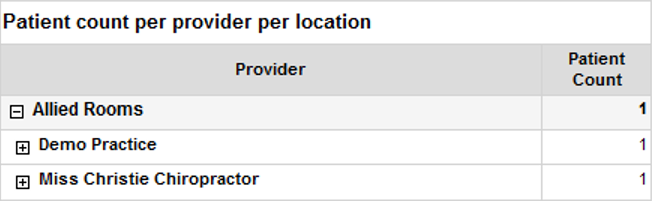
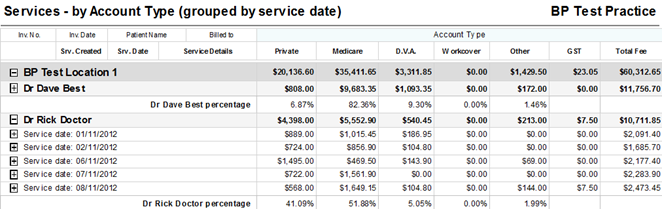
Services - by Account Type (grouped by item and schedule)
This report displays similar information to the other Services - by Account Type reports, but groups by both Item and Schedule. Use this report to assist when providers are paid different rates per schedule.
Service Count - by Account Type (grouped by item and schedule)
This report is similar to the Services - by Account Type reports, but groups by both Item and Schedule. The count of services are displayed rather than dollar amounts. Use this report to assist when providers are paid different rates per schedule.
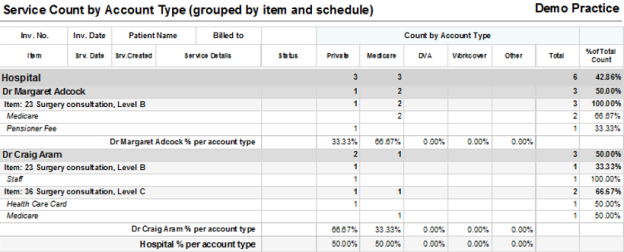
Last updated 04 April 2022