There are three places in Bp Premier where you can set the length for an appointment in the appointment book:
Value | Located | Description |
|---|---|---|
Appointment book length | Setup > Configuration > Appointments > Appointment length | Sets the default granularity of the appointment book. |
Appointment type length | Setup > Configuration > Lists > Appointment type | Appointment length for a defined appointment type. |
Session appointment length | Setup > Sessions > Session details > Appointment length | Minimum appointment length defined in a doctor's or practice session. |
Adjusting the first value has a flow-on effect on the appointment type and session appointment lengths. If you adjust any of these values, you must close and re-open the appointment book for the display to show the updated lengths. Best Practice Software recommend changing any of these values outside of normal business hours to avoid the impact on existing appointments.
If you are setting up a new user, including a 'virtual' user like a 'COVID-19' user for grouping bookings, you can edit new user session appointment settings at any time. For more information on virtual users and setting appointment lengths, see Group patients in the appointment book by user
Default appointment length
The value set in Setup > Configuration > Appointments > Appointment length sets the default 'granularity' of the appointment book, or the appointment length displayed in the Time column along the left hand side of the appointment book.
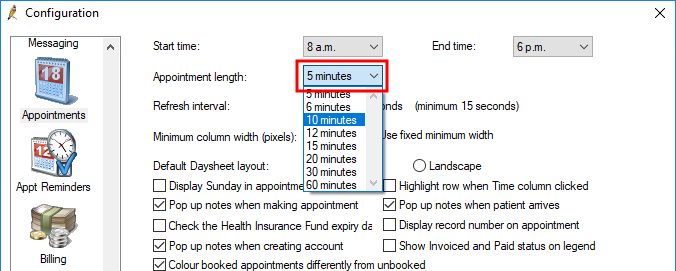
The values shown in the dropdown lists for appointment type and session appointment lengths will only ever be multiples of the value selected above.
Appointment type lengths
You can modify or create a new appointment type and set the length to be a multiple of the default appointment length in Setup > Configuration > Lists > Appointment type. In the following example, the default appointment length has been set to 20 minutes.
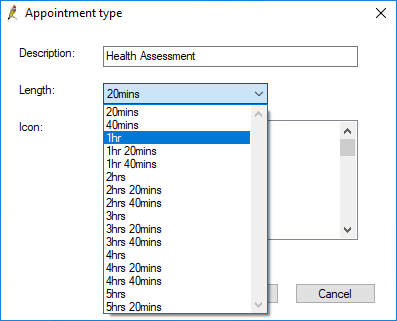
You cannot set an absolute value for an appointment type. You cannot modify the following system appointment types:
- Standard Appointment — This is always set to 1 x the default appointment length.
- Long Appointment — This is always set to 2 x the default appointment length.
If you modify the default appointment length after initial setup, all lengths set for appointment types will automatically adjust to the new value. For example, say the default appointment length was 5 minutes, and the 'Excision' appointment type was set to 15 minutes (3 x default). If you updated the default appointment length to be 10 minutes, the Excision appointment type would automatically update to 30 minutes (3 x 10).
You can go back and change an appointment type's length to a smaller value if you need to.
Session appointment lengths
You can set the default appointment length for the practice and for individual provider's sessions in Setup > Sessions > Session details > Appointment length.
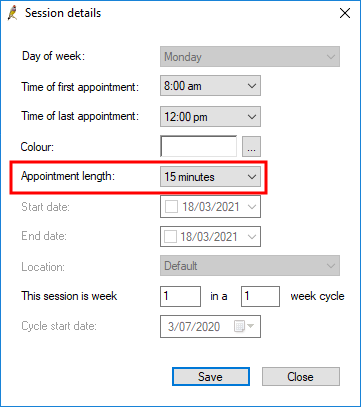
This value represents the 'minimum bookable time' for a provider for the defined session. For example, a doctor may see only patients in a particular demographic, or with a particular condition, one day a week, so he or she may set a greater minimum default appointment length on that day. You cannot set a session appointment length smaller than the default appointment length.
If you modify the default appointment length after initial setup, Bp Premier will alert the user about the effect on session appointment lengths:
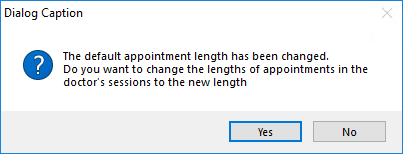
If you select Yes, all provider and practice appointment lengths will automatically update to be a multiple of the new default appointment length. If you select No, all appointment lengths defined in Setup > Sessions will remain unchanged.
Matching start and end session times
In Setup > Sessions, if you set a Time of first appointment that is earlier than the appointment book start time set in Setup > Configuration > Appointments > Start time, Bp Premier will alert the that the first appointment is 'out of bounds' and will not be bookable unless the appointment book start time is changed. End appointment times must also match.
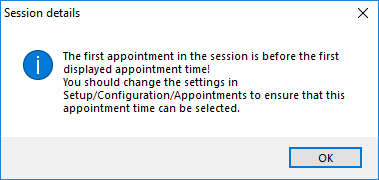
Last updated 18 March 2021