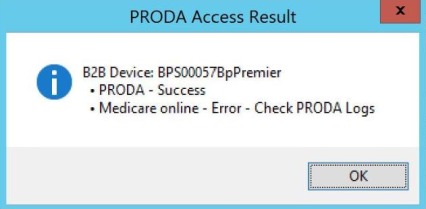This article presents questions asked by Bp Premier users about Medicare Web Services and PRODA.
See Medicare Web Services for more information.
Question | Answer |
|---|---|
Which versions of Bp Premier include Medicare Web Services functionality? | Medicare Web Services functionality is included in Saffron SP2 and later. In Saffron SP2, Medicare, DVA, and Concession verification use Medicare Web Services. In Saffron SP3, Online claiming and Australian Immunisation register functionality also use Medicare Web Services. |
Will all of my staff, including receptionists and Administration, need a PRODA account? | No. As Medicare Web Services is an organisation-based PRODA implementation, only some staff will need access to register and extend B2B Devices. |
I need help in PRODA, do I call Best Practice Support? | At this stage no. Our support team are not able to assist you with PRODA enquiries. Please contact the PRODA support team for assistance. |
Will there be any changes to workflows in Medicare Web Services enabled versions of Bp Premier? | The transition to Medicare Web Services will result in some minor workflow changes for online claiming and patient verification. In Saffron SP3, the workflow for sending immunisations to the AIR has improved in that immunisations can now be sent to the AIR directly from the patient record. |
Is Best Practice going to be authenticating on behalf of the clinic, or does the clinic need to apply for an Organisation PRODA account? | The clinic will need to apply for an Organisation PRODA account. |
Who do you suggest manages the B2B device? | This is up to each Practice. |
Where do we get a B2B Device? | A B2B device is not a physical device in this instance. Your device is your Bp Premier database/s. If you have multiple minor IDs or Locations, you may need to register a B2B device for each location in Bp Premier. |
Can you extend a B2B device sooner than the 6 month expiry? | Yes, we will prompt for the device to be extended 30 days prior to the expiry date. A prompt will display in Bp Premier, and an internal message will be sent to the PM and Principal Doctor. |
Can we set up the B2B device now? | Once you have upgraded to Saffron SP2 or Saffron SP3, you can set up your B2B device. |
Does your Knowledge Base already have the steps for setting up a practice for Medicare Web Services documented? | Yes. Our step-by-step videos are also available in our Vimeo channel. |
Do we need to register the GPs for PRODA? | Only if they are your nominated representative and will be registering and extending the B2B device. Otherwise, there are no changes for your GPs or any other staff. |
Does the B2B device expire every 6 months? | Yes. Your B2B device will need to be renewed through the PRODA web portal every 6 months. You will be reminded through prompts within Bp Premier before this occurs. |
When a B2B device is nearing its expiry, does every user get the expiry popup? | Yes, until your B2B registration is updated. |
Do we have to register our Doctors for PRODA so that we can complete their billings? | You only have to register staff in PRODA if they are going to be involved in registering or extending the B2B device for your Practice. Otherwise, there are no changes for your GPs or any other staff. |
Will the transition to Medicare Web Services affect usual online claiming functions? | Changes to online claiming functionality with Medicare Web Services are minimal, but if your Practice does not upgrade to Saffron SP3 by 19 June 2022 your current Medicare Online functions will stop working. |
Will staff completing Medicare billing functions need a PRODA account? | No, only the person or people within your organisation who are going to be responsible for registering or extending the B2B device will need a PRODA account for the purpose of using Medicare Web Services. |
If we add new members to the Organisation in PRODA, will they have access to everything in the organisation PRODA account? | No. Each user you allocate to your Organisation in PRODA will need to have permissions set to give them access to other services, just like a user will need to be given Device Management permissions to register a B2B Device. |
Do we need to complete the process for registering a B2B device on the server only, or on each workstation? | A B2B device is primarily registered once for the entire database, and this can be done on any workstation. This process does change slightly if you operate out of multiple locations or have an organisational structure that requires each location to have their own ABN.
|
Will Doctors need to log on to PRODA daily once this is set up? | No. As Medicare Web Services is Organisation based, the B2B device constantly communicates with PRODA. The only interaction with PRODA required after the initial set up will be the 6 month extension. |
Will individual GPs have to have their RA number added to the organisational PRODA account? | There is currently no need to register individual doctor RA numbers to your organisation's PRODA for the purpose of Medicare Online Claiming. Other services linked to your Organisation's PRODA may require your GP's RA numbers. |
We have a NASH PKI and Medicare PKIs - will these both become obsolete? | Just the Medicare Site PKI certificate will expire after 19 June 2022. PKI certificates for HI access and My Health Record (NASH) will continue to work into the foreseeable future. |
Can an organisation have more than one authorised user in PRODA? | Yes. You can assign the device management permission to as many members of your organisation in PRODA as you would like. |
Is logging into PRODA done through:
| The Login button in Bp Premier links to the main PRODA login screen. Whenever you log into PRODA, you will log into your individual account, which is linked to an organisation. |
Will there be any issues for practices that use Bp clinical and another appointment system (e.g. Pracsoft) together? | PRODA and B2B devices will need to be configured in your practice management system. The process for claiming will remain the same. If you wish to use the AIR functionality available in Saffron SP3 and you have a clinical-only Bp Premier licence, you must set up a B2B device in Bp Premier |
Will this effect the link to NCSR or My Health Record within Bp Premier? | No, the transition to Medicare Web Services will only affect Medicare. |
I have registered the organisation in PRODA - how do I link services? | Under available services in PRODA you should have the ability to create a link to Services Australia. This is documented on the Services Australia Website. The process includes entering your existing RA number and Minor ID (BPS******) number. |
we have one Bp Premier licence and site ID, over two sites. Different sites do individual claiming - will B2B devices need to be set up per site or under the one licence? | This will depend on your organisational structure. If each site has their own ABN they must have their own B2B device registered. If the sites belong to one single ABN it is possible to link two Minor ID's to one Organisation and only require one B2B Device to be registered. |
Will we need to link our organisation to any other services apart form Medicare in PRODA? | For the purpose of accessing Medicare Web Services no, there is no need to link additional services to the PRODA Organisational account. |
Will PRODA keep timing out, requiring us to have to log in multiple times during the day? | You only need to log into the web portal to register and renew the device which is only required every 6 months. Bp Premier auto renews access tokens in the background so Medicare functionality will always work while the device is active. |
Is there any cost involved in registering a B2B Device? | No, there is no cost involved. |
If staff members do not have an individual account how do they access PRODA? | There is no way for an individual to access PRODA unless they create their own Individual PRODA account. |
Does this affect IHI look ups? | No, the HI service will continue to use certificates. |
What is the difference between registering an individual PRODA account and adding members to your organisation in PRODA? | Users will need to create individual PRODA accounts first before they can be added as a member to the organisation. |
6 months is a short period - can we extend the B2B device for longer than that? | No - the 6 month period is set by Services Australia, so the B2B device registration will need to be renewed through the PRODA portal every 6 months. |
Are we able to use PRODA functionality within Bp Premier? | At this stage, Bp Premier is just integrating with PRODA for the Medicare Web Services project. So for other services you will still need to access PRODA outside of Bp Premier. Some new features have been introduced with Medicare Web Services though, like enhancements to the AIR module to support the look up of a Patients Immunisation History through Bp Premier. |
What is the difference between PRODA, Medicare Web Services and HPOS? | In short, PRODA is used for authentication, Medicare Web Services is the technology used to perform Medicare functions, and HPOS is used to do business with Services Australia. |
If the person who manages the organisation in PRODA resigns, do we need to re-register? | In a situation like this, you will need to ensure someone else is also registered to manage the device so that when it needs to be extended that person can do so. This is why we recommend that at least 2 people have access. |
To register the organisation, does the registered authorised person (with MyGov/ ABR- typically a Director) need to have a PRODA account, or can others do it instead? | Your current registered, authorised person can delegate responsibilities to others in the organisation once they have a PRODA account. As per our presentation, we recommend a few people in the Practice have access to register and extend the B2B device. |
Do members get added to the organisation or to the subsidiary organisation in PRODA? | A member needs to be added as a delegate to a subsidiary Organisation and/or the parent Organisation, depending on how your practice is set up in PRODA. |
When I register my B2B device, why am I receiving a message saying PRODA is successfully connected, but Medicare Online is not? | When registering your B2B device, if you receive the below message when you click Register, it means you have not yet linked Medicare Online as a service provider to your organisation in PRODA. Complete this step to avoid this error. See Register your organisation in PRODA for more information.
|
Last updated 17 June 2022