Get Started
Set up
Clinical
Patient Comms
Management
Tools & Utilities
- What's New?
- COVID-19 and Bp Premier
- Program, drug, and database updates
- Install for the first time
- Set up Management
- Set up Clinical
- Convert or merge a database
- Link or convert billing data
- Medicare Web Services
- Billing and Banking
- Appointment Book
- Users
- Medicare, DVA, and Tyro
- My Health Record
- Prescribing
- Secure messaging and online directories
- Pathology and imaging
- Bp Comms and Best Health App
- Add a new ?
- Document templates and printing
- Reminders and Actions
- Clinical integrations
- Commbank Smart Health
- COVID-19 and Bp Premier
- Prescribing and Medication
- Today's notes
- Pathology and Imaging
- My Health Record
- Clinical Reminders
- eReferrals
- Clinical tools
- Enhanced Primary Care
- Immunisations
- Diabetes
- Best Health App
- Patient consent
- Contact notes
- Send Bp Comms to patients
- Use the word processor
- Medicare Web Services
- COVID-19 and Bp Premier
- Reporting
- Booking appointments
- Invoice and pay on the day
- Invoice and pay later
- Correct an account or payment
- Claim with Medicare and DVA
- Banking reconciliation
- WorkCover
- Troubleshooting
- Back up and restore data
- Remote database
- Query data
- Database Integration
- Merge data
- Import and export data
- Maintain data
Title
When can I use CommBank Smart Health in Bp Premier?
CommBank Smart Health is the Commonwealth Bank’s latest health claiming solution. The solution is currently in pilot. If you are interested in participating in the pilot or would like to learn more, please email Health.onboarding@cba.com.au.
Best Practice Software will communicate through the regular communication channels and the product release notes when CommBank Smart Health is available to all practices.
How does CommBank Smart Health work with Bp Premier?
CommBank Smart Health integration offers the following functionality:
- Integrated Medicare Easyclaim (Albert terminal only)
- Integrated Medicare Online
- Overseas Health Cover payments
- Integrated EFTPOS.
Integrated Medicare Easyclaim
Only fully paid accounts can be sent via CommBank Smart Health to Medicare for approval. If approved, the patient can use an EFTPOS card to receive the rebate in their bank account. This functionality is provided by CommBank Health Claim using a CommBank Albert Terminal.
For more information on EasyClaim and which services cannot be paid, review the Department of Human Services information on Medicare EasyClaim.
Practices must choose either Tyro or CommBank Smart Health as their Medicare Easyclaim provider. You can not enable both functionalities within Bp Premier.
Integrated Medicare Online
Use CommBank Smart Health to receive payments via EFTPOS and claim is submitted to Medicare via the patient claiming functionality in Bp Premier.
The CBA terminal will take the payment and send the claim via patient claiming in Bp Premier to have Medicare pay the rebate amount into the patient's bank account. This is performed through ticking the Send via Patient Claiming option in the Account details screen before paying the account.
Overseas Health Cover Payments
Students studying in Australia from overseas can pay for their medical services using the CommBank Smart Health Overseas Student Health Cover functionality from within Bp Premier. Use the Card Present option when the patient has their health fund card available. Currently available for patients who are Bupa or NIB health fund members.
Note that integrations between CommBank Smart Health and Private Health Insurance companies are proceeding, which will result in CommBank Smart Health cardless payment functionality being surfaced inside mobile applications developed by Australian Private Health Insurers.
Integrated EFTPOS
Use CommBank Smart Health to receive payments of custom items via EFTPOS.
Before you begin
Contact CommBank Smart Health to obtain your sign in details and EFTPOS terminals. You will receive a PMS User Id, PMS Instance ID and PIN, which are required to start using CommBank Smart Health with Bp Premier.
You must also register your practice with Medicare to use Online claiming, configure Online claiming, and test that it works correctly. See Set up Online Claiming in Saffron SP3 or later for more information.
CommBank Smart Health functionality within Bp Premier requires a persistent internet connection on any machines you process payments from.
NOTE If you're using a terminal server, you may need to configure the BP Payments Utility on each user session.
Install the Bp Payment Utility
Bp Premier integrates with CommBank Smart Health via the Bp Payment Utility. This utility is separate from Bp Premier and when installed, can be found in your system tray on your Windows desktop on the right-hand side of your taskbar.
![]()
Install the Bp Payment Utility on all machines where you will use CommBank Smart Health functionality with Bp Premier.
- Download the Bp Payment Utility here.
- Double click the downloaded BpPaymentUtility.Wix file. The BP Payment Utility installs.
- The Bp Payment Utility is visible in your taskbar.
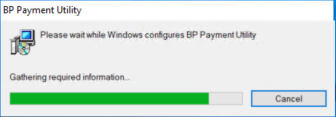
When an update is available for the Bp Payment utility, an alert will appear. You can skip. postpone, or start the update.
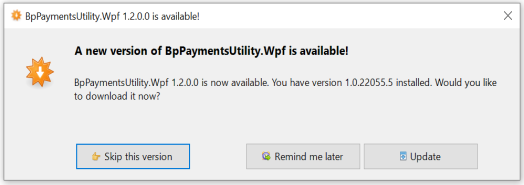
Configure the Bp Payment Utility
Perform the following steps on any machine where the Bp Payment Utility is installed. The user who performs these steps must have Allow access on the Configuration permission.
- Ensure the Bp Payment Utility is running in your taskbar. If the utility is not running you can start it by navigating to C:\Program Files\BP Payment Utility and double-clicking BpPaymentsUtility.Wpf.exe.
- Log in to Bp Premier and navigate to Setup > Configuration > Billing.
- Check the Enable Bp Payments by Tray Application checkbox.
- Click Configure. The Bp Payments Utility window appears.
- You will have been supplied a User Key, PMS Integration Key and Pin by CommBank Smart Health. Enter these values on the Payments Utility window as described in the below table.
- Click Enable CommBank Smart Health Payments.
- The terminals configuration window shows all the CommBank terminals that have been configured for your practice. You can assign a global default terminal, and a default terminal for each user if you wish.
- Click Save.
- Click Save on the Configuration window.
![]()
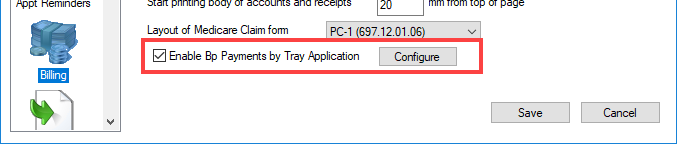
CommBank Smart Health supplied information | Payments Utility field |
|---|---|
User Key | Pms Instance User Id |
PMS Integration Key | Pms Instance Id |
Pin | Pin |
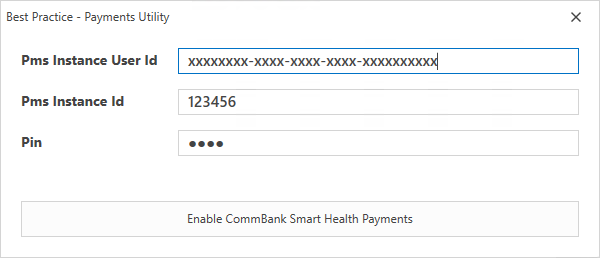
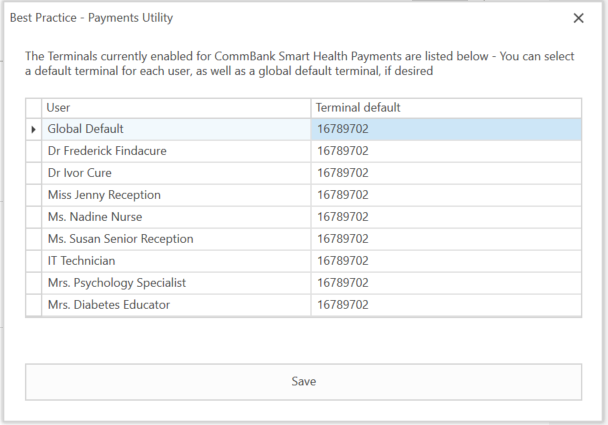
You have now configured Bp Premier to use Easyclaim Card Present payments with CommBank Smart Health.
NOTE If you're using a terminal server, you may need to configure the BP Payments Utility on each user session.
What do I do next?
Last updated 20 April 2022
Feedback
Medicare Web Services | Pathology | Bp Comms | Best Health App | Multi-location | |
|
|
This material is classified as commercial-in-confidence. Unauthorised distribution of this information may constitute a breach of our Code of Conduct, and may infringe our intellectual property rights. This information is collected and managed in accordance with our Privacy Policy, available on our website. © Copyright 2023 | |