Bp Premier ran a recent Be in the Know webinar for users regarding moving from old to new reports. View the list of user questions and answers from the webinar here.
Deprecation of old reports
From the September 2020 Data Update, you will no longer be able to run 'old' reports in Bp Premier. Old reports were retained after version Lava was released, so that practices could change over to post-Lava reporting gradually and still run reports on records before the upgrade. However, all Lava versions are now 'sunset', which indicates limited support for these versions, and legacy reports should no longer need to be run.
Bp Premier management functionality changed significantly for the Lava release. Changes were made to financial records to include adjustments and deposits, and to distinguish between service and payment dates, and service and payment created dates.
For information on what these terms mean, see Which report should I run?. For information on how to use the new reports to pay providers, and why you should use 'service created date' and 'payment created date' reports rather than 'service date' and 'payment date' reports to pay providers, see Use reports to pay providers.
New management reports were created that included all types of transactions and date types. This article provides a summary and detailed description of the key new management reports available, and which pre-Lava reports they most closely match, so your practice can work out which new reports you should be running.
Reports are updated with each monthly data update; to see the latest reports available, select Management > Reports in Bp Premier. Best Practice Software recommend that you check each month’s data update release notes so you are aware of any new reports introduced that may assist in your practice
For information on how to grant report access to users and how to run a report with parameters, see Set up users to run reports.
Summary of new reports for old reports
This table summarises the new reports you should be running in place of older reports. New reports often come in detailed and summary variants. Use the report type best suited for what you want to drill down on or total. Summary reports will process much faster than detailed reports.
If you have not used the new reports before, we recommend that you print the reports well ahead of when you need them and experiment with the three different default grouping options found on the configuration screen. These can significantly change the look of the report. This will ensure that you have identified the correct report and grouping you need to most easily pay your doctors.
Click on a report in the rightmost column to go to the detailed description.
If I am running these old reports... | And I want to... | I should run these reports instead |
|---|---|---|
Work done by provider by ... | Pay my providers on services billed, grouped by service created date | |
Work done by provider by ... | Pay my providers on services billed and I just need to see totals by provider and location | Services Summary - by Account Type (grouped by service created) |
Work done by provider by ... | Pay my providers on services billed and I prefer to group totals by item | Services - by Account Type (grouped by Item)
|
Work done by provider by Day | Pay my providers on services billed matched with fees taken | Work Done and Fees Taken by Provider |
Billing summary Non-provider billing Work done by provider... | View services billed, grouped by service date | |
Fees taken by provider by date recorded... Fees taken by provider... WorkCover payments | Pay my providers on services paid for, grouped by payment created date | Payments - by Account Type (grouped by payment created date ) including related services |
Fees taken by provider by date recorded... Fees taken by provider... | Pay my providers on services paid for, and I just need to see totals by provider and location | Payments Summary - by Account Type (grouped by payment created date) |
Fees taken by item no... Non-provider payments by item... | Pay my providers on services paid for, and I prefer to group totals by item | Payments - by Account Type (grouped by item) including related services |
Cash taken by provider... Credit card takings by provider... Daily takings by provider... Daily takings summary Direct credit by provider... EFT taken by provider... Services paid by cheque... | View payments made by payment method, grouped by payment created date, and drill down on service details | Payments - by Payment Method (grouped by date) including related services |
Cash taken by provider... Credit card takings by provider... Daily takings by provider... . Daily takings summary Direct credit by provider... EFT taken by provider... Services paid by cheque... | View payments made by payment method, grouped by payment date, and I just want to see totals per location and provider | |
Item number by provider... Item numbers by provider... Non MBS Items... | Pay my providers by both services billed and paid for, and I prefer to group totals by item | |
DVA Payments by provider by payment date (detail) Medicare payments, by provider | Pay my bulk-billing providers on services paid by Medicare and DVA, grouped by batch number | Online Claiming - Paid Services by Batch Number You can also run the Payments - by Account Type (grouped by payment date) report to pay all account types at once. |
DVA Payments, by Payment date and claim ID... Medicare payments... | Pay my bulk-billing providers on services paid by Medicare and DVA, grouped by payment run number | Online Claiming - Paid Services by Payment Run Number You can also run the Payments - by Account Type (grouped by payment date) report to pay all account types at once. |
Arrears summary 1 Arrears summary 2 | Audit unpaid services, grouped by account type | |
Arrears summary 1 Arrears summary 2 | Audit unpaid services, grouped by provider owed | |
Audit Banked payments... Banking batch cash & cheques totals Banking batch totals | Audit banking batches that have been banked, grouped by date | |
Banked payments... Banking batch cash & cheques totals Banking batch totals | Audit banking batches that have been banked, grouped by provider | |
Banked payments by Bank Account... | Audit banking batches that have been banked, grouped by the bank account | Banked payments by Bank Account, detail |
Appointment count by provider... Appointment by type | Audit appointments, grouped by appointment type | |
Appointment count by provider... Appointment by type | Audit appointments, grouped by provider | |
Cancelled Invoices, by provider Written off, by provider, by date of service Written off, by provider, by date written off | Audit invoices and services that have been cancelled, adjusted, or written off | |
Reversed payments | Audit all reversed payments and cheques marked by a user as 'bounced' |
Reports without an old equivalent
Report | Description |
|---|---|
This report is in portrait format and lists all payments created within the specified date period. It can be used prior to creating a banking batch to ‘balance’ the various payment methods totals against EFT machine report, Cash drawer, Cheques held, etc. Both payments and deposits are incorporated in this report. Use report parameters to only show specific payment methods, locations, or providers in the report. | |
This is a new report developed following requests from practices wanting to see a list of services included in batches and whether they have been paid. | |
This is a new report following requests from practices wanting to see a complete overview of transactions for the selected date range. | |
This is a new report developed following requests from practices wanting to see a complete overview of transactions for the selected date range. | |
This is a new report developed following requests from practices wanting to see a summary of transactions for the selected date range. |
New reports in detail
New reports are grouped into the following:
- Services Reports
- Payment Reports
- Transaction Reports
- Online Claiming Reports
- Debtor Reports
- Banking Reports
- Appointment reports
- Other reports
Services Reports
The Services reports are the equivalent to the historic Work Done reports. However, the new reports provide more information about invoices and services. Adjustments or Cancellations of Invoices and Services show in the period in which they occurred and are taken into account in report totals.
Services - by Account Type (grouped by service created)
This report lists all Services created within the specified date range but does not include any payment information.
Totals are provided at each group level totalling all services created within the specified date range. All groups can be expanded down to the service level.
Service amounts are broken into columns by Account type, which relates to the Billed to method (Private, Medicare, DVA, Other, WorkCover, for example). The Private column is used for accounts billed to a patient name (Patient, Head of Family, and Other when a patient is selected). Percentages are provided per location and provider showing the % of Total Fee allocated to each Account type.
Direct replacement for the following old reports:
- Work done by provider by date recorded, detail
- Work done by provider by date recorded, detail, single provider
- Work done by provider by date recorded, summary
Similar to the following old reports:
Data returned on these old reports may vary slightly, because new reports use service created and old reports use service date.
Billing summary, by provider | Billing summary, practice |
Non-provider billing |
|
Work done by provider, day report | Work done by provider, day report, single provider |
Work done by provider, day summary | Work done by provider, day summary, single provider |
Work done by provider, detail | Work done by provider, detail, single provider |
Work done by provider, summary | Work done by provider, detail (excluding written off) |
Corresponds with the following new reports:
Report name | To generate comparative report |
|---|---|
Services Summary by Account Type (grouped by Service Created) Services by Account Type (grouped by item) | Direct comparison |
Transaction Report (grouped by service created date) Transaction Report (grouped by payment created date) Transactions Summary Report (grouped by payment created) Transaction Report (grouped by item no) | Use same parameters Corresponds with Service values only |
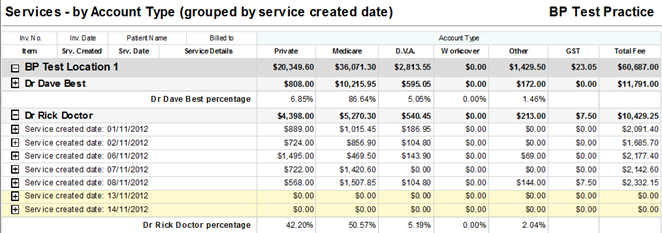
Shading
Yellow | Services created outside the specified date range that appear on invoices that have other services created within the date range will appear. These amounts will be highlighted in yellow and are not included in the service totals. |
Services Summary - by Account Type (grouped by service created)
This report is a summary only report which provides faster processing when printing large numbers of transactions. Totals are provided at each group level totalling all services created within the specified date range.
NOTE It is not possible to expand the groups to view the detailed information for invoices or services.
Totals are broken into columns by Account type, which relates to the billed to method (Private, Medicare, DVA, Other, WorkCover). The Private column is used for accounts billed to a patient name (Patient, Head of Family and Other when a patient is selected). Percentages are provided per location and user showing the % of Total Fee allocated to each Account type.
Direct replacement for the following old reports:
- Work done by provider by date recorded, detail
- Work done by provider by date recorded, detail, single provider
- Work done by provider by date recorded, summary
Similar to the following old reports:
However, reports may vary because new reports use service created and old reports use service date.
Billing summary, by provider | Billing summary, practice |
Non-provider billing |
|
Work done by provider, day report | Work done by provider, day report, single provider |
Work done by provider, day summary | Work done by provider, day summary, single provider |
Work done by provider, detail | Work done by provider, detail, single provider |
Work done by provider, summary | Work done by provider, detail (excluding written off) |
Complements the following new reports:
Report name | To generate comparative report |
|---|---|
Services by Account Type (grouped by service created date) Services by Account Type (grouped by item) | Direct comparison
|
Transaction Report (grouped by service created date) Transaction Report (grouped by payment created date) Transactions Summary Report (grouped by payment created) Transaction Report (grouped by item no) | Use same parameters Corresponds with Service values only |
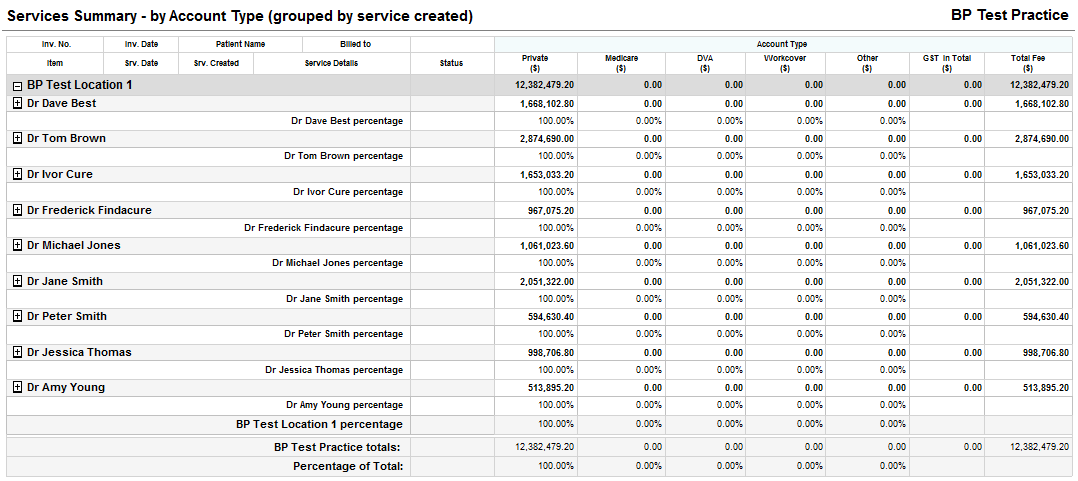
Shading
No shading.
Services - by Account Type (grouped by Item)
This report lists all Services created within the specified date range but does not include any payment information.
Totals are provided at each group level totalling all services created within the specified date range. All groups can be expanded down to the service level.
Service amounts are broken into columns by Account type which relates to the billed to method (Private, Medicare, DVA, Other, WorkCover). The Private column is used for accounts billed to a patient name (Patient, Head of Family and Other when a patient is selected). Totals are provided for each item and can be further expanded to show details of each service. A count of services is provided per Location, Provider and Item number. Percentages are provided per location and provider showing the % of Total Fee allocated to each Account type.
Direct replacement for the following reports:
- Work done by provider by item no, by date recorded, detail
- Work done by provider by item
Similar to the following reports:
However, old reports may vary because new reports use service created and old reports use service date.
Fees raised by item no, summary | Fees raised by item no, summary, single provider |
Fees raised by specific item number | Services by item no, summary |
Services by item number | Services by item number, detail |
Work done by item no, summary | Work done by item no, summary, single provider |
Work done by specific item number |
|
Corresponds with the following new reports:
Report name | To generate comparative report |
|---|---|
Services by Account Type (grouped by service created date) Services Summary by Account Type (grouped by service created ) | Direct comparison |
Transaction Report (grouped by service created date) Transaction Report (grouped by payment created date) Transactions Summary Report (grouped by payment created) Transaction Report (grouped by item no) Use same parameters | Corresponds with Service values only |
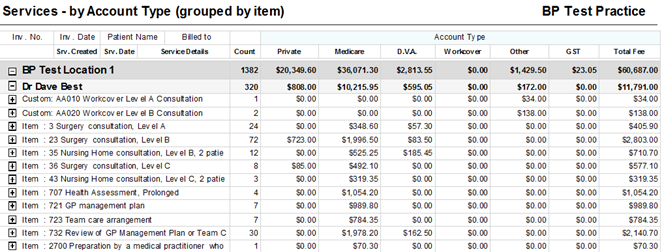
Shading
Yellow | Services created outside the specified date range that appear on invoices that have other services created within the date range will appear. These amounts will be highlighted in yellow and are not included in the service totals. |
Services - by Account Type (grouped by service date)
This report lists all Services with the Service Date within the specified date range but does not include any payment information.
Service amounts are broken into columns by Account type which relates to the billed to method (Private, Medicare, DVA, Other, WorkCover). The Private column is used for accounts billed to a patient name (Patient, Head of Family and Other when a patient is selected). Percentages are provided per location and provider showing the % of Total Fee allocated to each Account type.
IMPORTANT Because this report uses Service Date rather than Service Created Date, the data reported may change if new services are entered with backdated Service Dates and is NOT recommended to be used to pay providers.
Replacement for the following reports:
- Billing summary, by provider
- Billing summary, practice
- Non-provider billing
- Work done by provider, day report
- Work done by provider, day report, single provider
- Work done by provider, day summary
- Work done by provider, day summary, single provider
- Work done by provider, detail
- Work done by provider, detail, single provider
- Work done by provider, summary
- Work done by provider, details (excluding written off)
Corresponds with the following new reports:
This is a unique report and will not correspond with other reports if any services are backdated.
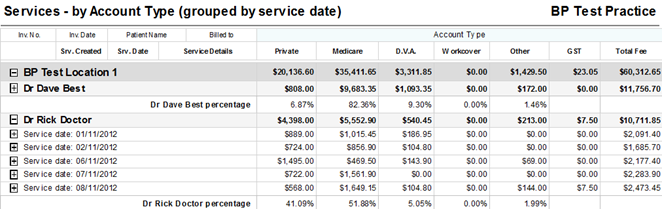
Shading
No shading.
Payment Reports
New Payment reports are equivalent to the historic 'Fees Taken' reports. However, payment reports provide more information about the payment as well as the details of any Invoices and Services that the payment applied to. Reports also include details on deposits taken and allocated to Invoices. Adjustments or reversals of payments show in the period that they occurred and are taken into account in the totals.
Payments - by Account Type (grouped by payment created date ) including related services
This report lists all Payments created within the specified date range together with the services included in those payments.
Payment amounts are broken into columns by Account type which relates to the billed to method (Private, Medicare, DVA, Other, WorkCover). Totals are provided for each Account Type and percentages are provided per location and provider showing the % of Total Fee allocated to each Account type.
Replacement for the following old reports:
- Fees taken by provider by date recorded, detail
- Fees taken by provider by date recorded, detail, Single provider
- Fees taken by provider by date recorded, summary
- Fees taken by provider by date recorded, summary, Single provider
- Fees taken by provider, detail
- Fees taken by provider, detail, Single provider
- Fees taken by provider, summary
- Fees taken by provider, summary, Single provider
- WorkCover payments
Corresponds with the following new reports:
Report name | To generate comparative report |
|---|---|
Online Claiming - Paid Services by Payment Run Number Online Claiming - Paid Services by Batch number | Use Billing Group parameter – Medicare and DVA Corresponds with payments values only |
Payments by Payment Type (grouped by date) Payments by Account Type (grouped by payment created date) | Direct comparison |
Transaction Report (grouped by service created date) Transaction Report (grouped by payment created date) Transaction Report (grouped by item no) | Use same parameters Corresponds with payment values only |
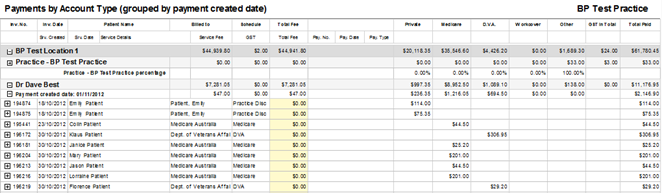
Shading
Yellow | Services created earlier than the date range will ONLY appear if they have been paid in the specified period. They will appear shaded in yellow to indicate when they were created prior to the date range and are not included in the service totals. |
Notes on usage
Service totals will only include those services paid in the period and will not reflect the total services created within the period.
Payments Summary - by Account Type (grouped by payment created date)
This report will list all Payments created within the specified date range together with the services included in those payments.
Totals are provided at each group level totalling payments created within the specified date range.
NOTE It is not possible to expand groups to view detailed information for invoices, services, or payments.
Payment amounts are broken into columns by Account type which relates to the billed to method (Private, Medicare, DVA, Other, WorkCover). Totals are provided for each Account Type and percentages are provided per location and provider showing the % of Total Fee allocated to each Account type.
Replacement for the following old reports:
- Fees taken by provider by date recorded, detail
- Fees taken by provider by date recorded, detail, Single provider
- Fees taken by provider by date recorded, summary
- Fees taken by provider by date recorded, summary, Single provider
- Fees taken by provider, detail
- Fees taken by provider, detail, Single provider
- Fees taken by provider, summary
- Fees taken by provider, summary, Single provider
Corresponds with the following new reports:
Report name | To generate comparative report |
|---|---|
Online Claiming - Paid Services by Payment Run Number Online Claiming - Paid Services by Batch number | Use Billing Group parameter – Medicare and DVA Corresponds with payments values only |
Payments by Payment Type (grouped by date) Payments by Account Type (grouped by payment created date) Payments Summary by Payment Type (grouped by date) Payments Summary by Account Type (grouped by payment created ) | Direct comparison |
Transaction Report (grouped by service created date) Transaction Report (grouped by payment created date) Transaction Report (grouped by item no) Transaction Summary Report (grouped by payment created) | Use same parameters Corresponds with payment values only |
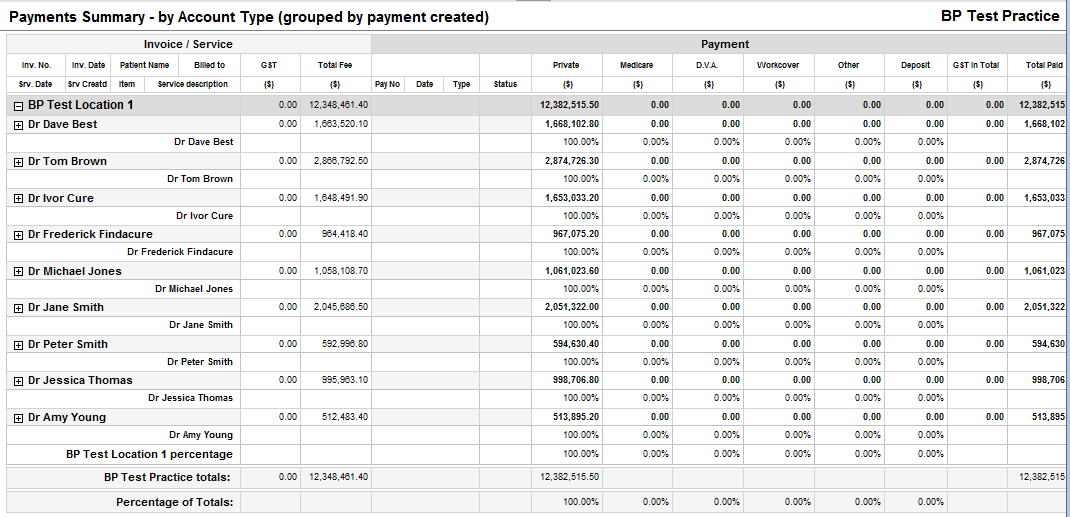
Shading
This report does not contain shading.
Notes on usage
Service totals will only include those services paid in the period and will not reflect the total services created within the period.
Payments - by Account Type (grouped by item) including related services
This report lists all payments created within the specified date range with the services included in those payments.
Payment amounts are broken into columns by Account type which relates to the billed to method (Private, Medicare, DVA, Other, WorkCover). Totals are provided for each Account Type and percentages are provided per location and provider showing the % of Total Fee allocated to each Account type.
Replacement for the following old reports:
- Fees taken by item no by date recorded, by provider
- Fees taken by item no, by provider
- Fees taken by item no, summary
- Non-provider payments by item, detail
- Non-provider payments by item, summary
Corresponds with the following new reports:
Report name | To generate comparative report |
|---|---|
Online Claiming - Paid Services by Payment Run Number Online Claiming - Paid Services by Batch number | Use Billing Group parameter – Medicare and DVA Corresponds with payments values only |
Payments by Payment Type (grouped by date) Payments by Account Type (grouped by payment created date) | Direct comparison |
Transaction Report (grouped by service created date) Transaction Report (grouped by payment created date) Transaction Report (grouped by item no) | Use same parameters Corresponds with payment values only |
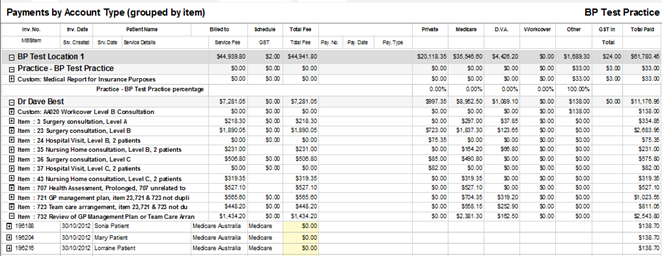
Shading
Yellow | Services created earlier than the date range will ONLY appear if they have been paid in the specified period. They will appear shaded in yellow to indicate when they were created prior to the date range and are not included in the service totals. |
Notes on usage
Service totals only include services paid in the period and will not reflect the total services created within the period.
Payments - by Payment Method (grouped by date) including related services
This report will list all payments created within the specified date range together with the services included in those payments.
Payment amounts are broken into columns by payment method (Cash, EFT, Cheque, Cash). Totals are provided for each payment method and can be further expanded to show details of each payment and service.
Replacement for the following old reports:
- Cash taken by provider, detail
- Cash taken by provider, summary
- Cheques taken by provider, detail
- Cheques taken by provider, summary
- Credit card takings by provider, detail
- Credit card takings by provider, summary
- Daily takings by provider by payment method
- Daily takings summary
- Daily takings by provider, detail
- Daily takings by provider, detail, Single provider
- Daily takings by provider, summary
- Daily takings by provider, summary, Single provider
- Direct credit by provider (excluding Medicare and DVA), detail
- Direct credit by provider (excluding Medicare and DVA), summary
- Direct credit by provider, detail
- Direct credit by provider, summary
- EFT taken by provider, detail
- EFT taken by provider, summary
- Services paid by cheque, detail
- Services paid by cheque, summary
Corresponds with the following new reports:
Report name | To generate comparative report |
|---|---|
Online Claiming - Paid Services by Payment Run Number Online Claiming - Paid Services by Batch number | Use Billing Group parameter – Medicare and DVA Corresponds with payments values only |
Payments by Account Type (grouped by payment created date) Payments by Account Type (grouped by item) | Direct comparison
|
Transaction Report (grouped by service created date) Transaction Report (grouped by payment created date) Transaction Report (grouped by item no) | Use same parameters Corresponds with payment values only |
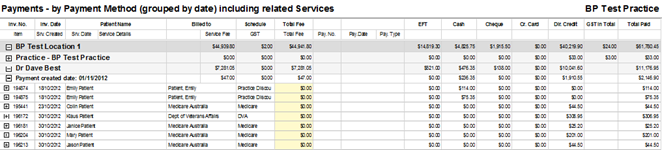
Shading
Yellow | Services created earlier than the date range will appear if they have been paid in the specified period however they will appear shaded in yellow to indicate when they were created outside of the date range and are not included in the related totals. |
Notes on usage
Service totals will only include those services paid in the period and will not reflect the total services created within the period.
Payments Summary - by Payment Method (grouped by date)
This report will list all payments created within the specified date range together with the services included in those payments.
Totals are provided at each group level totalling all payments created within the specified date range.
NOTE It is not possible to expand groups to view detailed information for invoices, services, or payments.
Payment are broken into columns by payment method (i.e. Cash, EFT, Cheque, Cash, etc.) with totals for each column.
Replacement for the following old reports:
- Cash taken by provider, detail
- Cash taken by provider, summary
- Cheques taken by provider, detail
- Cheques taken by provider, summary
- Credit card takings by provider, detail
- Credit card takings by provider, summary
- Daily takings by provider by payment method
- Daily takings summary
- Daily takings by provider, detail
- Daily takings by provider, detail, Single provider
- Daily takings by provider, summary
- Daily takings by provider, summary, Single provider
- Direct credit by provider (excluding Medicare and DVA), detail
- Direct credit by provider (excluding Medicare and DVA), summary
- Direct credit by provider, detail
- Direct credit by provider, summary
- EFT taken by provider, detail
- EFT taken by provider, summary
- Services paid by cheque, detail
- Services paid by cheque, summary
Corresponds with the following new reports:
Report name | To generate comparative report |
|---|---|
Online Claiming - Paid Services by Payment Run Number Online Claiming - Paid Services by Batch number | Use Billing Group parameter – Medicare and DVA Corresponds with payments values only
|
Payments by Account Type (grouped by payment created date) Payments by Account Type (grouped by item) Payments Summary by Account Type (grouped by payment created date) Payments Summary by Account Type (grouped by item) | Direct comparison
|
Transaction Report (grouped by service created date) Transaction Report (grouped by payment created date) Transaction Report (grouped by item no) Transaction Summary Report (grouped by payment created ) | Use same parameters Corresponds with payment values only |
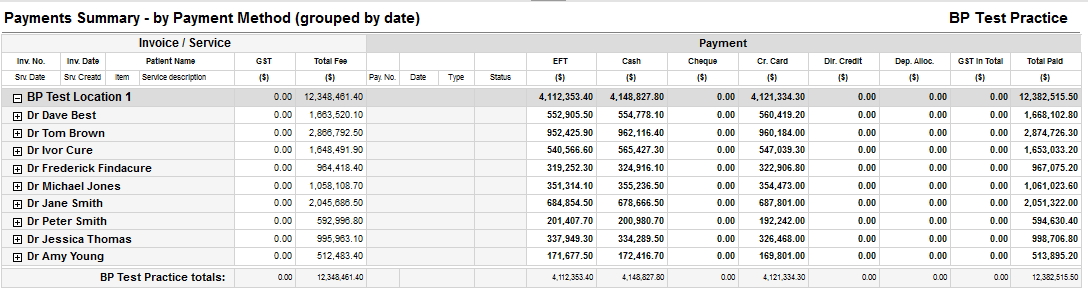
Shading
This report does not contain shading.
Notes on usage
Service totals will only include those services paid in the period and will not reflect the total services created within the period.
Transaction Reports
Transaction reports combine services and payments on one report. All invoices and services created or paid and payments created within the selected date range are shown with their related records, providing a single report that can be used to pay providers for work done or fees taken.
Adjustments or reversals of payments show in the period that they occurred and are taken into account in the totals.
Transaction Report (grouped by payment created date)
This report lists all invoices and services created or paid and payments created within the specified date range, and shows related records.
Replacement for the following old reports:
- This is a new report developed following requests from practices wanting to see a complete overview of transactions for the selected date range.
Corresponds with the following new reports:
Report name | To generate comparative report |
|---|---|
Online Claiming - Paid Services by Payment Run Number Online Claiming - Paid Services by Batch number | Use Billing Group parameter – Medicare and DVA only Corresponds with Payment values only |
Services by Account Type (grouped by item) Services by Account Type (grouped by service created date) | Use same parameters Corresponds with Service values only |
Payments by Account Type (grouped by Item) Payments by Account Type (grouped by payment created date) Payments by Payment Method (grouped by date) | Use same parameters Corresponds with Payment values only |
Transaction Report (grouped by service created date) Transaction Report (grouped by item) | Direct comparison
|
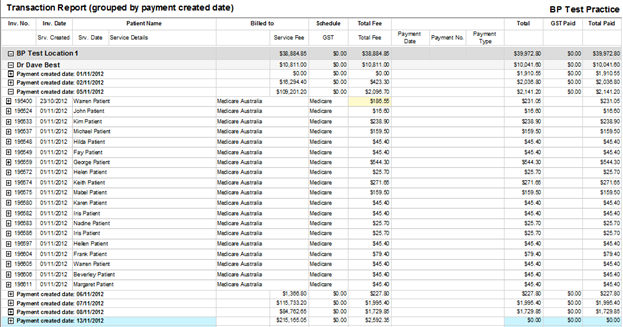
Shading
Services created and paid within the specified date range will be shown together with any related payment details
Blue | Services created within the specified date range but paid after this range will have the payments shown in blue and not included in the payment totals |
Yellow | Services created earlier than the specified date range but paid within this range will be shown in yellow and not included in the service totals |
Transaction Summary Report (grouped by payment created)
This report lists all invoices and services created or paid and payments created within the specified date range, and shows the related records.
Totals are provided at each group level totalling all services and payments created within the specified date range.
NOTE It is not possible to expand groups to view detailed information for invoices or services.
Replacement for the following old reports:
- This is a new report developed following requests from practices wanting to see a complete overview of transactions for the selected date range.
Corresponds with the following new reports:
Report name | To generate comparative report |
|---|---|
Online Claiming - Paid Services by Payment Run Number Online Claiming - Paid Services by Batch number | Use Billing Group parameter – Medicare and DVA only Corresponds with Payment values only |
Services by Account Type (grouped by item) Services by Account Type (grouped by service created date) Services Summary by Account Type (grouped by service created) | Use same parameters Corresponds with Service values only |
Payments by Account Type (grouped by Item) Payments by Account Type (grouped by payment created date) Payments by Payment Method (grouped by date) Payments Summary by Account Type (grouped by payment created) Payments Summary by Payment Method (grouped by date) | Use same parameters Corresponds with Payment values only |
Transaction Report (grouped by service created date) Transaction Report (grouped by item) Transaction Summary Report (grouped by payment created) | Direct comparison |
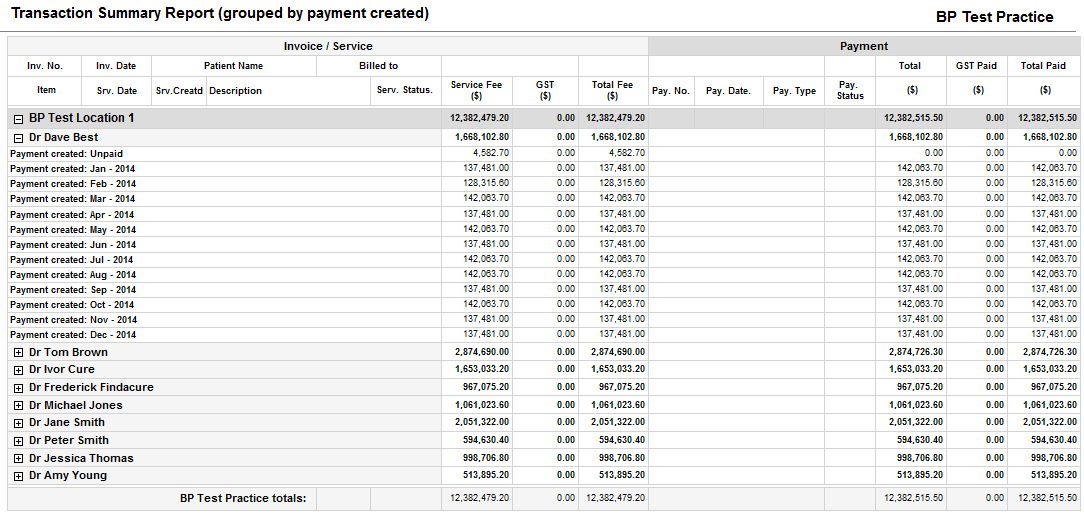
Shading
This report does not contain shading.
Transaction Report (grouped by service created date)
This report lists all invoices and services created or paid and payments created within the specified date range, and shows related records.
Replacement for the following old reports:
- This is a new report following requests from practices wanting to see a complete overview of transactions for the selected date range.
Corresponds with the following new reports:
Report name | To generate comparative report |
|---|---|
Online Claiming - Paid Services by Payment Run Number Online Claiming - Paid Services by Batch number | Use Billing Group parameter – Medicare and DVA only Corresponds with Payment values only |
Services by Account Type (grouped by item) Services by Account Type (grouped by service created date) | Use same parameters Corresponds with Service values only |
Payments by Account Type (grouped by Item) Payments by Account Type (grouped by payment created date) Payments by Payment Method (grouped by date) | Use same parameters Corresponds with Payment values only |
Transaction Report (grouped by payment created date) Transaction Report (grouped by item) | Direct comparison
|
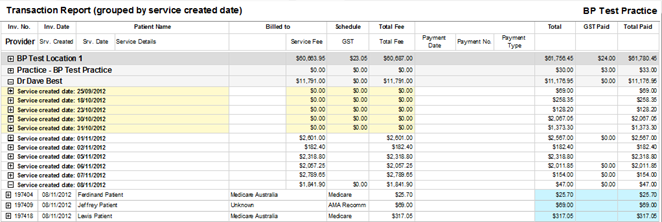
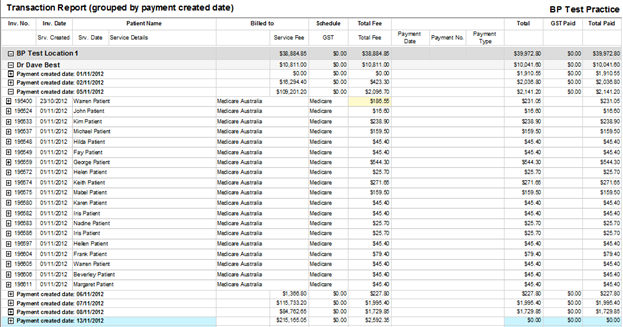
Shading
Services created and paid within the specified date range will be shown together with any related payment details.
| Blue | Services created within the specified date range but paid after this range will have the payments shown in blue and not included in the payment totals |
| Yellow | Services created earlier than the specified date range but paid within this range will be shown in yellow and not included in the service totals |
Transaction Report (grouped by item)
This report lists all invoices and services created or paid and payments created within the specified date range, and shows related records.
This report provides a complete overview of the specified period, showing both Services and Payments created in a date range. A count of services and payments is provided per Location, Provider, and Item number.
Replacement for the following old reports:
- Item Number by provider, detail
- Item Number by provider, detail, Single provider
- Item Number by provider, detail (excluding Written off)
- Item Number by provider, detail, Single provider (excluding Written off)
- Item numbers by provider
- Item numbers by provider (excluding Written off)
- Item numbers by provider by date recorded
- Item numbers by provider by date recorded (excluding Written off)
- Item numbers by provider by date recorded, Single provider
- Item numbers by provider by date recorded, single provider(excluding Written off)
- Item numbers by provider, Single provider
- Item numbers by provider
- Non MBS Items
- Non MBS Items, by provider
- Non MBS items, detail
Corresponds with the following new reports:
Report name | To generate comparative report |
|---|---|
Online Claiming - Paid Services by Payment Run Number Online Claiming - Paid Services by Batch number | Use Billing Group parameter – Medicare and DVA only Corresponds with Payment values only |
Services by Account Type (grouped by item) Services by Account Type (grouped by service created date) Services Summary by Account Type (grouped by service created) | Use same parameters Corresponds with Service values only |
Payments by Account Type (grouped by Item) Payments by Account Type (grouped by payment created date) Payments Summary by Account Type (grouped by payment created) Payments by Payment Method (grouped by date) Payments Summary by Payment Method (grouped by date) | Use same parameters Corresponds with Payment values only |
Transaction Summary Report (grouped by payment created) Transaction Report (grouped by service created date) Transaction Report (grouped by service created date) | Direct comparison
|
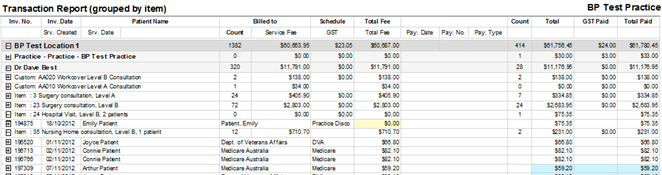
Shading
Services created and paid within the specified date range will be shown with any related payment details.
Blue | Services created within the specified date range but paid after this range will have the payments shown in blue and not included in the payment totals |
Yellow | Services created earlier than the specified date range but paid within this range will be shown in yellow and not included in the service totals |
Online Claiming Reports
Online Claiming - Batches including services and payments
This report prints in landscape and lists all Medicare and DVA Online claiming batches that were created in the specified date range and any related payments also made in that date range. Grouping is by Location, then Provider, then batch number with totals for each group. Each batch can be expanded to show each invoice and the services submitted within that batch as well as the payment details.
Where errors have occurred on a batch, the status of the service is displayed with an explanation of the error.
Replacement for the following reports:
- This is a new report developed following requests from practices wanting to see a list of services included in batches and whether they have been paid.
Corresponds with the following new reports:
This report is unique and does not correspond directly with other reports. However, the report corresponds with the Online Batch screen and a summary of all Online Claiming batches created in a date range.
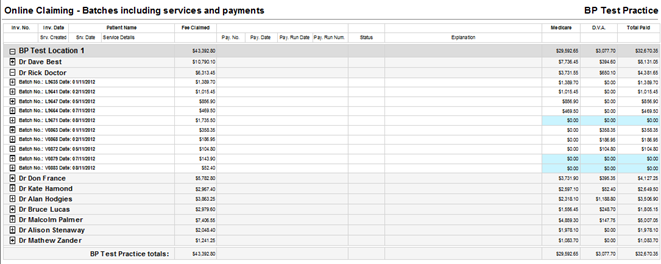
Shading
Blue | Blue shading indicates that the batch was created within the batch range, but the payment shown was made outside of the date range. Such payment values are not included in the payment totals. |
Note on usage
This report is not intended to be used to reconcile against bank statements, because it may not show batches that were paid in the period if they were created prior to the date range. Use the other Online Claiming reports for reconciliation.
Online Claiming - Paid Services by Batch Number
This report prints in portrait and lists all Medicare and DVA Online batches where the payment was created in the system during the specified date range. Grouping is by Location, Provider, then batch number with totals for each group.
Each batch can be expanded to show the invoices and services paid in that batch. Invoices and services that were not paid in that batch are excluded from the report.
Replacement for the following reports:
- DVA Payments by provider by payment date (detail)
- Medicare payments, by provider
Corresponds with the following new reports:
Report name | To generate comparative report |
|---|---|
Online Claiming - Paid Services by Batch Number | Direct comparison |
Payments by Account Type (grouped by Item) Payments by Account Type (grouped by payment created date) Payments by Payment Method (grouped by date) | Use Billing Group parameter – Medicare and DVA only Corresponds with payment values only |
Transaction Report (grouped by item) Transaction Report (grouped by payment created date) Transaction Report (grouped by service created date) | Use Billing Group parameter – Medicare and DVA only Corresponds with Payment values only |
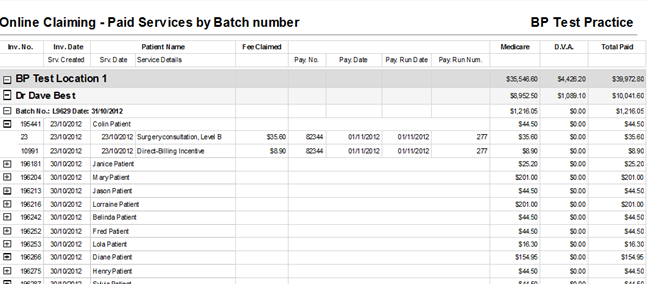
Shading
No shading is provided on this report.
Notes on usage
The payments shown use the payment created date (the date that the user performed the 'Check for Payments' in BP) to determine whether they are included on the report. Therefore this report will tie with the Payment and Transaction reports, which also use the payment created date.
However, the payment run date and payment date shown is the date that Medicare indicates the payment was made into the bank account. This date is not usually the payment created date on which the user performed the Check for Payments in Bp Premier.
Online Claiming - Paid Services by Payment Run Number
This report prints in portrait and lists all Medicare or DVA Online batches where the payment was updated in the system during the specified date range (a check for payments performed and results saved). Grouping is by Location then Payment Run with totals per payment run, and should correspond with deposits made into the practice's bank accounts. Payment Run groups can be expanded to view each batch number, date, and provider name, and the payment totals for each batch.
Each batch can be expanded to show the invoices and services paid in a batch. Invoices and services that were not paid in a batch are excluded from the report.
Replacement for the following reports:
- DVA Payments, by Payment date and claim ID (detail)
- DVA Payments, by Payment date and claim ID (summary)
- Medicare payments, detail
- Medicare payments, summary
Corresponds with the following new reports:
Report name | To generate comparative report |
|---|---|
Online Claiming - Paid Services by Batch Number | Direct comparison |
Payments by Account Type (grouped by Item) Payments by Account Type (grouped by payment created date) Payments by Payment Method (grouped by date) | Use Billing Group parameter – Medicare and DVA only Corresponds with payment values only |
Transaction Report (grouped by item) Transaction Report (grouped by payment created date) Transaction Report (grouped by service created date) | Use Billing Group parameter – Medicare and DVA only Corresponds with Payment values only |
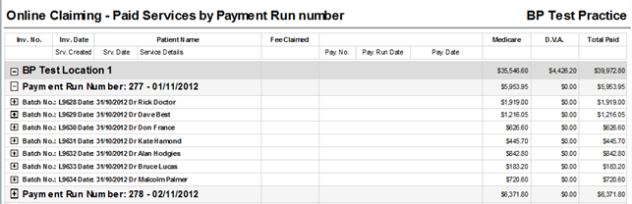
Shading
No shading is provided on this report. Services created and paid within the specified date range will be shown with any related payment details .
Note on usage
This report is ideal for use to reconcile against bank statements, because it groups payments by Payment run numbers and Payment run date. These payments should correspond with deposits appearing in the bank account. However, the payment run date and payment date shown is the date that Medicare indicated the payment was made into the bank account, and is not usually the payment created date on which the user performed the 'Check for Payments' in Bp Premier.
Therefore, this report will tie up with the Payment or Transaction reports, but some Payment Runs that appear on your bank statement may not appear on this report if those batches were updated in Bp Premier after the end date for the report.
Debtor Reports
Debtors (grouped by account type)
This report shows all outstanding services as at a specific aging date.
NOTE Grouping on this report differs from other new reports to identify totals owing by Account Type.
Each group can be expanded down to the invoice and service level with a total for each. Outstanding service amounts are broken down into fee owing and GST owing columns each for aging category (Current, 31-60 days, 61-90 days, 91+ days columns).
There are two variations for this report:
- Aged by Service Date - this will display the owing amount in the aging column relevant to the date the service was created and therefore one invoice could be split between multiple aging columns.
- Aged by Invoice Date - this will display the owning amount in the aging column relevant to when the invoice was created and therefore the entire invoice would show in the one aging column.
Refer to your practice accountant / bookkeeper for advice on which method suits your form of accounting
The aging date can be backdated and the report will take into account which invoices / services were unpaid as at that date to correctly report the outstanding amount as at that date.
Replacement for the following reports:
- Arrears summary 1
- Arrears summary 2
Corresponds with the following new reports:
Report name | To generate comparative report |
|---|---|
Debtors (grouped by provider) | Direct comparison |
Debtors (grouped by provider) - aged by Invoice date | Overall Total owing will compare but individual aging column totals could differ when invoices have been adjusted over different periods |
Debtors (grouped by account type) - aged by Invoice date | Overall Total owing will compare but individual aging column totals could differ when invoices have been adjusted over different periods |
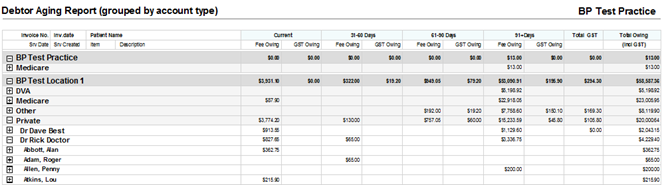
Shading
This is no shading on this report
Debtors (grouped by provider)
This report shows all outstanding services as at a specific aging date.
NOTE Grouping on this report differs from other new reports to identify totals owing by provider (user).
Each group can be expanded down to the invoice or service level with a total for each. Outstanding service amounts are broken down into fee owing and GST owing columns for each aging category (current, 31-60 days, 61-90 days, 91+ days columns).
NOTE: There are two variations for this report - one aged by Service Date and the other aged by Invoice Date. Refer to your practice accountant / bookkeeper for advice on which method suits your form of accounting.
- Aged by Service Date - this will display the owing amount in the aging column relevant to the date the service was created and therefore one invoice could be split between multiple aging columns.
- Aged by Invoice Date - this will display the owning amount in the aging column relevant to when the invoice was created and therefore the entire invoice would show in the one aging column.
The aging date can be backdated and the report will take into account which invoices / services were unpaid as at that date to correctly report the outstanding amount as at that date.
Replacement for the following reports:
- Arrears summary 1
- Arrears summary 2
Corresponds with the following new reports:
Report name | To generate comparative report |
|---|---|
Debtors (grouped by account type) | Direct comparison |
Debtors (grouped by provider) - aged by Invoice date | Overall Total owing will compare but individual aging column totals could differ when invoices have been adjusted over different periods |
Debtors (grouped by account type) - aged by Invoice date | Overall Total owing will compare but individual aging column totals could differ when invoices have been adjusted over different periods |
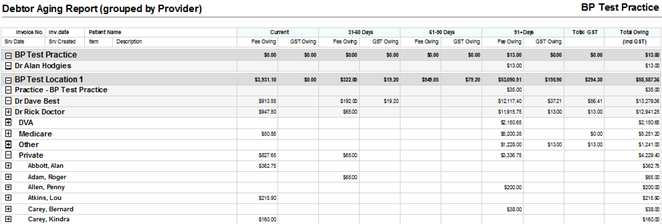
Shading
There is no shading on this report.
Banking Reports
Banking (grouped by date)
This report lists all banking batches that have been banked during the selected date range.
The report is broken into two groups of columns: Account Type (such as Private, Medicare, DVA) and Payment Method (such as Cash, Cheque, EFT) with totals per group for each column. Report can be expanded down to the payment, invoice and service level. A Deposit column has been included in the Account Type section to identify deposits and refunds, which are not related to a specific account type.
Report also shows Direct Credit amounts recorded in the system even though they are not part of a batch. These will be shown using the Payment date to best reflect when the money would have appeared on a bank statement. Where the Direct Credit was generated from an Online Claiming batch, the provider number and payment run number will also be shown when the line is expanded.
Replacement for the following reports:
- Banked payments by Bank Account, detail
- Banked payments by Bank Account, summary
- Banked payments, detail
- Banked payments, summary
- Banked payments, by provider
- Banking batch cash & cheques totals
- Banking batch totals
Corresponds with the following new reports:
Report name | To generate comparative report |
|---|---|
Banking (grouped by provider) | Direct comparison |
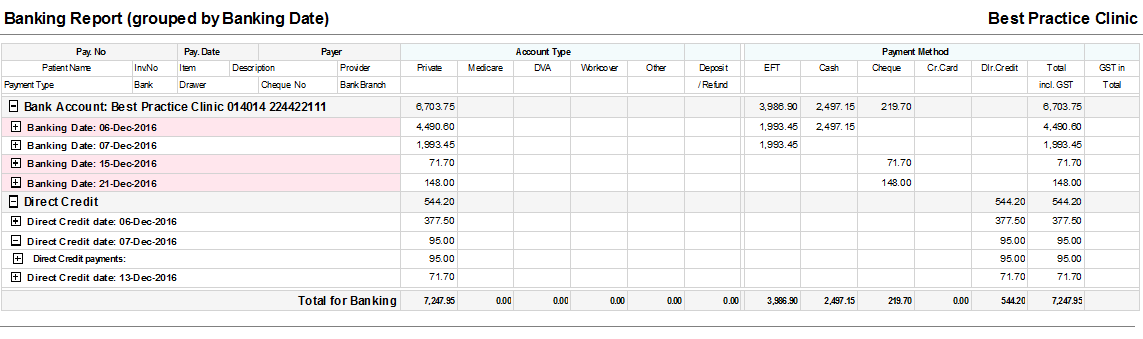
Banking (grouped by provider)
This report lists all banking batches that have been banked during the selected date range.
The report is broken into two groups of columns: Account Type (such as Private, Medicare, DVA) and Payment Method (Cash, Cheque, EFT), with totals per group for each column. The report can be expanded down to the payment, invoice, and service level. A Deposit column has been included in the Account Type section to identify deposits and refunds, which are not related to a specific account type.
Report also shows Direct Credit amounts recorded in the system even though they are not part of a batch. These will be shown using the Payment date to best reflect when the money would have appeared on a bank statement. Where the Direct Credit was generated from an Online Claiming batch, the provider number and payment run number will also be shown when the line is expanded.
Replacement for the following reports:
- Banked payments by Bank Account, detail
- Banked payments by Bank Account, summary
- Banked payments, detail
- Banked payments, summary
- Banked payments, by provider
- Banking batch cash & cheques totals
- Banking batch totals
Corresponds with the following new reports:
Report name | To generate comparative report |
|---|---|
Banking (grouped by provider) | Direct comparison |
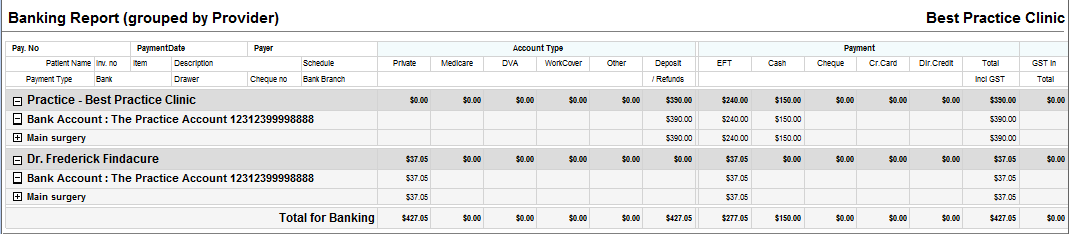
Daily takings report
This report is in portrait format and lists all payments created within the specified date period. It can be used prior to creating a banking batch to ‘balance’ the various payment methods totals against EFT machine report, Cash drawer, Cheques held, etc. Both normal payments and deposits are incorporated in this report.
Payment amounts are grouped by Payment method. Credit card payments are separated further to include the Credit card type.
This report groups only by payment method. Totals are provided for each payment method and can be further expanded to show details of each payment and service.
Corresponds with the following new reports:
Report name | To generate comparative report |
|---|---|
Deposits and Payment reversal credits (grouped by payer) | Total for each Payment method on the Daily Takings report will equal the sum of:
NOTE Credit card values will need to be added together. |
Payments by Payment method (grouped by payment created date) |
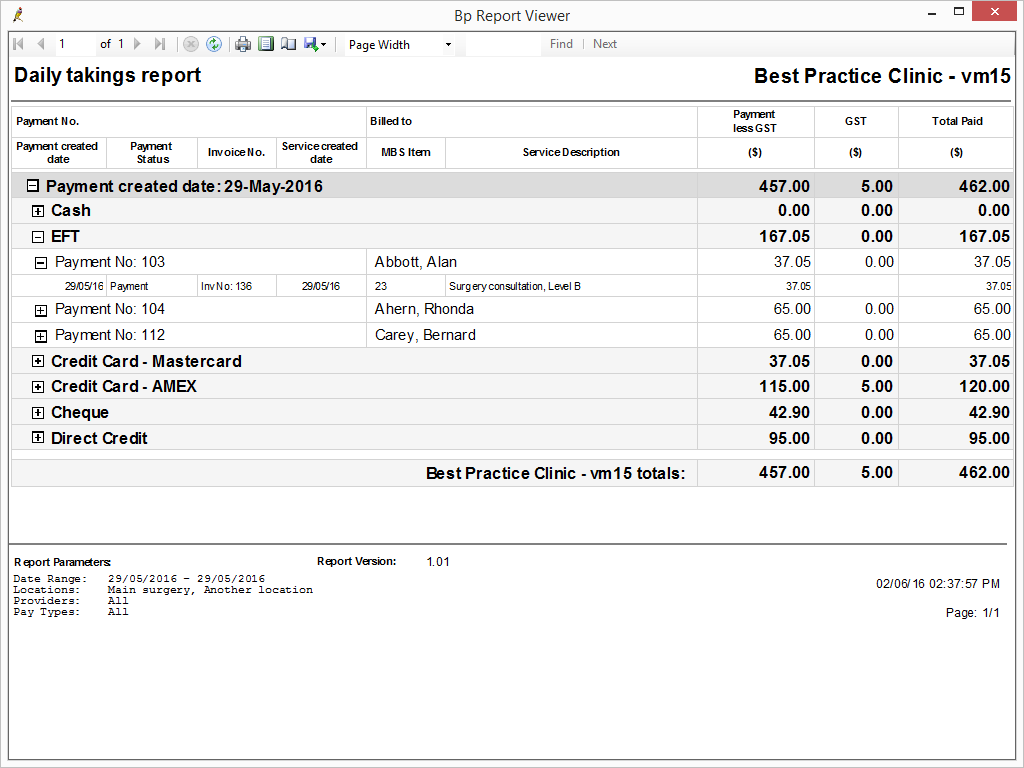
Appointment reports
Appointments (grouped by type)
This report lists all appointments for the selected date range. Report is grouped by Appointment Type, Provider, then Appointment date.
Columns are provided to show appointment invoice count, service count, and total fee, so you can check that all appointments have been invoiced. At the appointment date level, you can see the appointment start time, length, status and patient name. The report can then be expanded to the invoice and service levels where you can see patient arrival time and consultation start time, as well as any invoice and service details.
Replacement for the following reports:
- Appointment count by provider, detail
- Appointment count by provider, summary
- Appointment by type
Corresponds with the following new reports:
Report name | To generate comparative report |
|---|---|
Appointments (grouped by user) | Direct comparison |
Services by Account Type (grouped by service created date) Services by Account Type (grouped by service date) Services by Account Type (grouped by item) | Total Fee column should compare as long as invoices were created from the appointment book and service dates were not backdated |
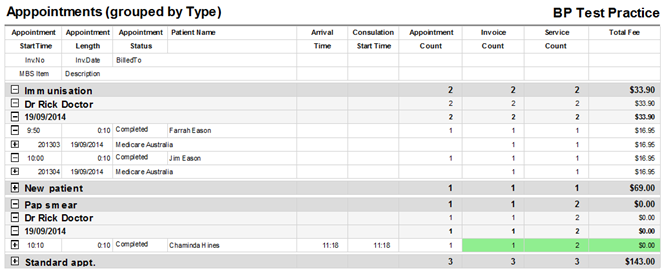
Shading
Green | Invoices / Services that are on hold are shown in green. They are included in the Invoice and Service counts but not in the Total Fee column so the report can be compared with the Services reports. |
Appointments (grouped by user)
This report lists all appointments for the selected date range. The report is grouped by Provider then Appointment date.
Columns show appointment invoice count, service count, and total fee, so you can check that all appointments have been invoiced. At the appointment date level you can see the appointment start time, length, status and patient name. The report can then be expanded to the invoice and service levels where you can see patient arrival time and consultation start time, as well as any invoice and service details.
Replacement for the following reports:
- Appointment count by provider, detail
- Appointment count by provider, summary
- Appointment by type
Corresponds with the following new reports:
Report name | To generate comparative report |
|---|---|
Appointments (grouped by user) | Direct comparison |
Services by Account Type (grouped by service created date) Services by Account Type (grouped by service date) Services by Account Type (grouped by item) | Total Fee column should compare as long as invoices were created from the appointment book and service dates were not backdated |
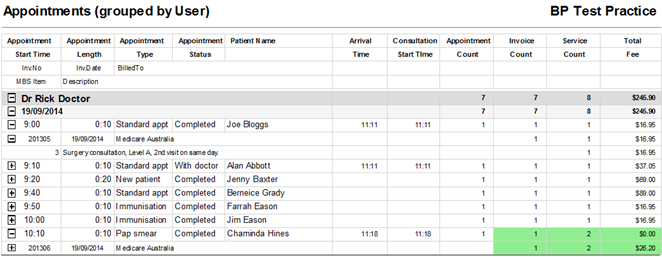
Shading
Green | Invoices / Services that are on hold are shown in green. They are included in the Invoice and Service counts but not in the Total Fee column so the report can be compared with the Services reports. |
Notes on usage
This report can be compared to the services reports, as long as invoices were created from the appointment book and service dates were not backdated.
Other reports
Cancelled and Written off services
This report lists all invoices and services that have been cancelled, adjusted, or written off in the selected date range. The report is grouped by location, provider, then adjustment date, with totals for each group.
Service amounts are broken into columns by Account type, which relates to the billed to method (Private, Medicare, DVA, Other, WorkCover). The Private column is used for accounts billed to a patient name (Patient, Head of Family and Other when a patient is selected).
When expanded to the service level, the adjustment reason (if entered) and the user who adjusted the invoice are shown. Any invoices that have been cancelled, had items deleted or added, or have been written off will be listed. The entire invoice is shown including any services that have ever been on the invoice together with the current service's status. Where an item is still active, the item's current value including GST will be shown. When an item has been cancelled, deleted or written off, its value excluding GST will be shown according to its Account type with any GST showing separately.
Replacement for the following reports:
- Cancelled Invoices, by provider
- Written off, by provider, by date of service
- Written off, by provider, by date written off
Corresponds with the following new reports:
There are no corresponding reports.
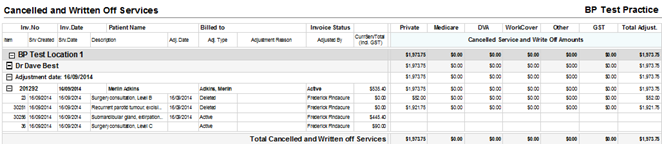
Shading
This is no shading on this report
Notes on usage
The Account type values exclude GST and the GST value of the adjusted service is shown separately.
Reversed payments and bounced cheques
This report lists all payments that have been reversed within the selected date range together with the related invoices and services. The report also includes any cheques which have been marked as 'bounced'. Report is grouped by location then provider and reversal date with totals for each group.
The report is broken into two groups of columns: Account Type (Private, Medicare, DVA) and Payment Method (Cash, Cheque, EFT) with totals per group for each column. Payment amounts include GST and the GST value is also shown separately.
When expanded down to the payment level, you can see the reversal reason (if entered) and the user who reversed the payment. You can expand further to see the invoices and service lines.
NOTE This report is intended as an audit of the payments reversed and cheques marked as bounced during the selected date range. These transactions are included in the various Payments and Transactions records, so there is no longer a need to adjust those reports by the value of reversed payments.
Replacement for the following reports:
- Reversed payments
Corresponds with the following new reports:
There are no corresponding new reports.
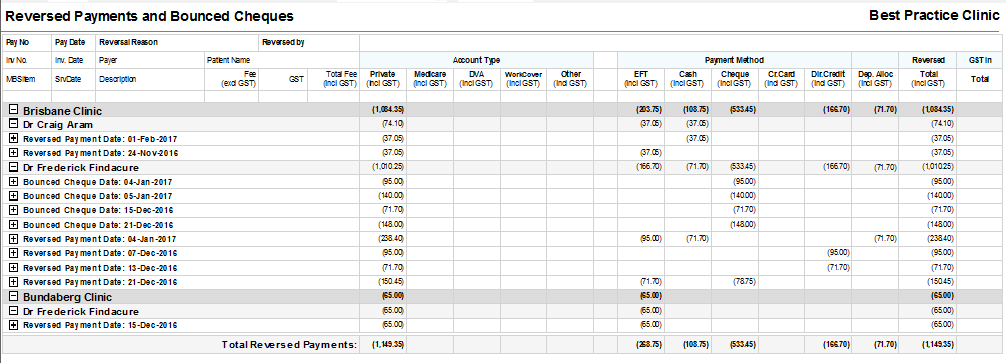
Related topics
Last updated 3 August 2020