If a patient record contains an IHI, and any of the following are changed:
- the patient's IHI
- Medicare number (and/or IRN)
- DVA number
Once you click Save, the patient's IHI will automatically revalidate.
Duplicate IHI records
If an IHI check is performed in the patient demographic and the IHI is found to be a duplicate record, an alert will indicate that the record has been resolved to a new IHI number. The new IHI will be recorded in the patient demographic and revalidated.
IHI revalidation and third parties
If the following patient details are changed through a third party, (for example, via third party booking software), you will be alerted through Bp Premier, and the patient's IHI will need to be revalidated through the patient demographic:
- IHI number
- Medicare number
- DVA number
- date of birth
- surname
- sex.
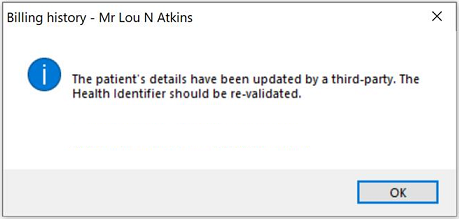
If a patient's IHI requires revalidation, you will be prompted to revalidate at the following points:
- when booking an appointment for the patient (if Pop up notes when making appointment is enabled through Setup > Configuration > Appointments)
- when arriving the patient (if Pop up notes when patient arrives is enabled through Setup > Configuration > Appointments)
- in the clinical record notifications section
- when sending an eOrder
- when sending an eReferral
- at billing (if Pop up notes when creating account is enabled through Setup > Configuration > Appointments).
What happens if the IHI is not validated?
Until the patient's IHI is revalidated, the IHI status will be set to Unverified, and it will no longer be Verified and Active. This means the following features which use the IHI will be affected:
- My Health Record: An active and verified IHI is required to access the patient's My Health Record.
- Electronic Prescribing: An active and verified IHI is required in order to send Electronic Prescriptions to a patient.
- eReferrals: an active and verified patient IHI is required for sending eReferrals
- E-Ordering: While an active and verified IHI is not required to send an eOrder, if you attempt to send an eOrder for a patient without an active and verified IHI, you will be notified that the unverified IHI will be removed from the eOrder.
Related Articles
Last updated 30 April 2021