This article explains how to process gap payments in Bp Premier using Patient claiming.
Gap payments can be used in situations where there is a gap in cost between an item's practice fee and the Medicare rebate.
Processing a gap payment is different from processing a regular patient claim, in that the patient is not required to pay the full amount owing for the invoice up front. Instead, the patient only pays the gap between the Medicare rebate and the practice fee.
Gap payments can also be processed via Easyclaim. See Online Claiming: Easyclaim and Tyro for more information.
Before you begin
Enable patient claiming through the Bp Premier configuration screen.
- Log in to the Bp Premier server as a user with administrator permissions.
- Select Setup > Configuration from the main screen. Select the Online claiming tab.
- From the list of check boxes at the top of the screen, select:
- Send via Patient Claiming if Easyclaim is not configured.
- Send via Easyclaim if Activate Easyclaim Private Patient Claiming is also configured here.
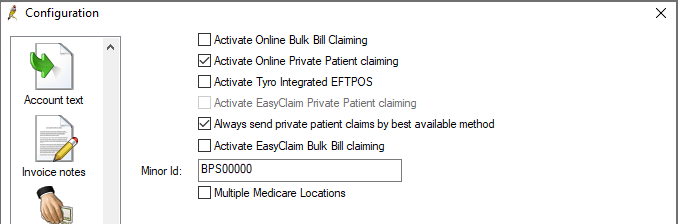
Activate Online Private Patient Claiming | Always select this option to enable patient claiming online. |
Always send private patient claims by best available method | Tick this option to default the Payments screen to: |
Process a gap payment
- Finalise a visit or Create an account as you normally would for a private account. Set the Bill to: field to Patient or Head of family.
- Select Pay Now to display the Payment details screen.
- Place your cursor in the appropriate payment method field (Cash, EFT or Credit Card) and tick Pay Gap. The gap amount will automatically populate in the payment method field.
- Tick Send via Patient Claiming, then click Process. Bp Premier will pop up a notice that the claim is being transmitted to Medicare.
- Click Close to exit the Payment details screen.
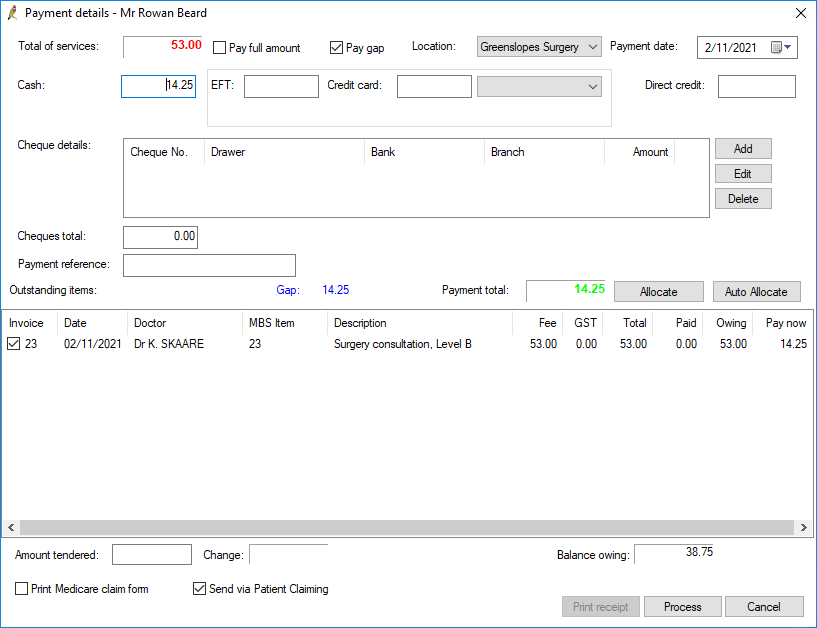
Receiving the rebate
Medicare will send a Pay Doctor Via Claimant (PDVC) cheque for the rebate amount to the patient, made payable to the practice. The patient must then forward the cheque to the practice.
If the patient does not forward the cheque to the practice, or the cheque has not been banked within 90 days, Medicare will cancel the cheque and pay the practice the rebate amount using Electronic Funds Transfer.
Patient consent
To submit a gap payment, you will need to ensure the patient understands that they will receive a cheque and will need to forward it to the practice.
You will also need to get written permission from the patient, with the patient's signature and the date of the claim.
Visit the Services Australia website for more information.
Last updated 15 September 2021