This article explains how to record COVID-19 vaccine serial numbers and upload COVID-19 vaccination data to AIR.
NOTE At the time of writing, recording and uploading COVID-19 vaccine serial numbers is voluntary. If you are unable to record vaccine serial numbers, you can still use existing vaccine workflows in Bp Premier to upload COVID-19 vaccine data without serial numbers to AIR. As this advice may change at short notice, ensure you confirm with Services Australia that uploading vaccine serial numbers remains voluntary. Visit the Services Australia website for more information.
Record vaccination details
COVID-19 vaccines are recorded in Bp Premier via the Immunisations window in the patient record. See Record immunisations for more information.
Although recording COVID-19 vaccination serial numbers is voluntary, recording the vaccine batch number is mandatory, so ensure this detail is captured.
Record COVID-19 vaccination serial numbers
When a COVID-19 vaccine is selected in the Immunisation window, the Serial No: field is enabled.
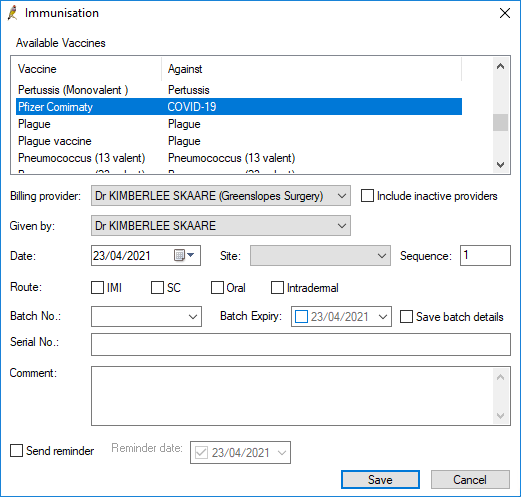
The Serial No: field can include up to 108 characters. As It is infeasible to enter the serial number manually, a data matrix will be included either on the vaccine vials, or on the batch. The data matrix can be scanned to retrieve the vaccine serial number.
Bp Premier does not have the ability to scan data matrices, however there are a number of third-party options listed below that you can use for this purpose.
Consult your IT support provider regarding which option is most suitable for your practice.
Use a browser interface for scanning
Web applications that use your computer's webcam to scan data matrices are available online. Use a browser interface to scan the data matrix via webcam. The serial number will scan into the browser interface. Copy the serial number from the browser and paste it into the serial number field.
Use dedicated scanning hardware
Purchase a dedicated data matrix scanner to scan the data matrices. Position your cursor in the serial number input field, and scan the data matrix to populate the field. Before purchasing a scanner, ensure you check that it is suitable for use with data matrices. Contact the scanner's manufacturer for detailed usage instructions.
Use a scanning mobile app
Mobile apps that can scan data matrices and transmit the scanned data to your PC are available. Install the app on your mobile phone and your PC (if required). Scan the data matrix with your smart phone and transfer the data to your PC to copy into the Serial number field. Contact the app developer for detailed usage instructions.
Upload vaccination data to AIR
For the majority of sites, there is no change in workflow for uploading COVID-19 vaccination data (including serial numbers) to AIR. This is done via the same method as any other vaccination upload. See Send immunisation records to AIR for more information.
Legacy clinical-only Bp Premier sites will be required to adjust their configuration in order to export vaccine serial numbers to their third party billing software.
To ensure vaccine serial numbers are added to the Imm.OUT file:
- From the Bp Premier home screen select Setup > Configuration, and select the Links tab.
- In the Location of the Imm.OUT file: section, tick Include vaccine serial numbers and Health Identifiers. If Use Pracsoft format for immunisation data transfer is also ticked, the vaccine serial numbers and Health Identifiers will be included in Pracsoft format.
- Click Save.
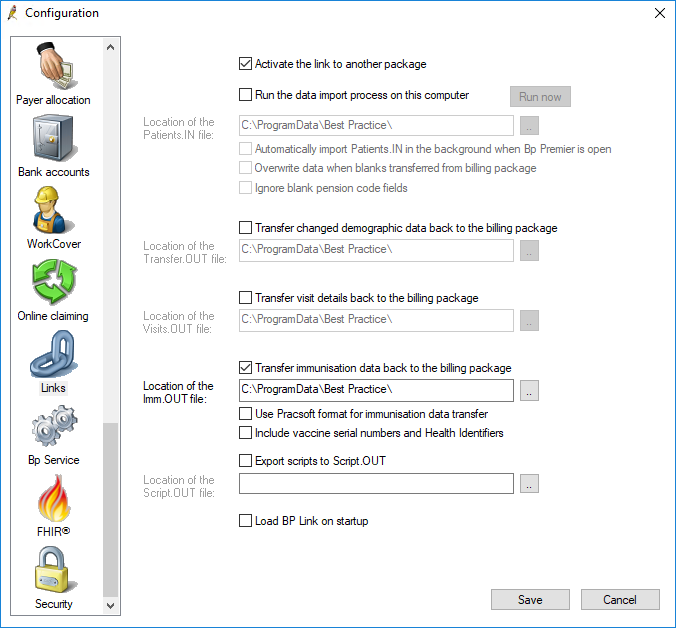
See Export immunisation records to billing software for more information.
Related Articles
Last updated 27 April 2021