This article answers frequently asked questions about Data Updates.
How do I find out when a new Data Update is available?
As soon as they are available for download, Best Practice Software emails the primary contact for each practice the notice that a new Data Update is available, usually through Best Practice Software's Elevate newsletter. Watch for this newsletter in your primary contact's email address, or the email address you nominated to receive system update notifications.
TIP If you cannot find the Elevate e-newsletter in your nominated email inbox, check your email client's spam or junk folder. Make sure to mark Elevate emails as 'not junk' so that they are received in your regular inbox and you never miss a Data Update notification.
Read the information provided with the update link to ensure that your system has the prerequisite program and drug updates. Each month, two types of updates are made available:
- Incremental - if your system has the previous month's update
- Comprehensive - if you have missed at least one previous data update.
If you would like to be notified about updates, contact the Best Practice Software relationship support team on +61 7 3223 7700.
How do I find out what's in a data update?
From February 2019, Best Practice Software publish the contents of a Data Update in a What's New section of the online Knowledge Base. Select Help > Online in the software to open the knowledge base in your default browser.
I don't know if I need a comprehensive or incremental Data Update
To check the drug database version you currently have installed, log in to Bp Premier and select Help > About and inspect the Last Drug Update field.
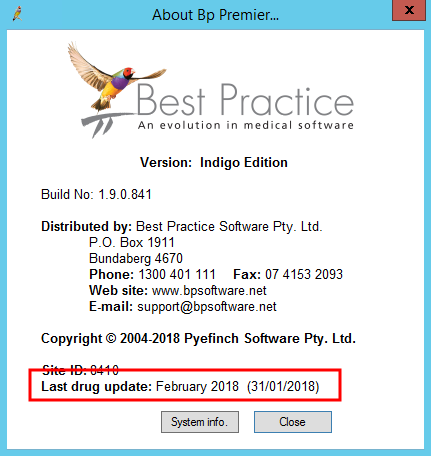
In this example, the last drug update to be applied was February 2018. If the current date is July 2018, the drug database is several months out of date and you would download the most recent comprehensive Data Update. If the current date is April 2018, you would only need to download the incremental March 2018 update for the previous month.
If you are not sure which update you require, contact General Products Support.
How often should I apply a Data Update?
Best Practice Software advise keeping your installation of Bp Premier up to date with the latest monthly Data Update to ensure that providers are prescribing up-to-date medication and that your Medicare claims use the current fees. A reminder message will appear when logging into Bp Premier if the last drug database update is more than three months old.
Can I back up and restore the drug database?
Yes. You can set a configuration option to automatically back up the drug database every time you install a monthly Data update. You can also back up the drug database on the server, and restore the drug database on the server or a workstation. See Back up and restore the drug database for more information.
Do I need special permissions to apply a Data Update? Do I need to log everyone out?
After you download the Data Update file, you must run the file as a Windows Administrator. The Data Update installer requires some administrator-level access to install components. If you are not sure whether you are logged in to the Bp Premier server as a Windows administrator, your IT support can assist.
If your Windows operating system has User Account Control or Windows SmartScreen enabled, Windows may ask you for confirmation when you double-click the data update file. Click Yes or Run anyway to proceed.
You do not need to log users out of Bp Premier to install the data update. You can run a data update during business hours with users logged in.
I downloaded the Data Update, but I can't find the file
If you don't specify to download a file to a specific location on your computer, files are downloaded to the default Windows downloads directory for your Internet browser. For most browsers, the default location will be This PC > Downloads, or My Computer > Downloads, or a similar path depending on your version of Windows.
In the example, the incremental update for 29/06/2018 has been downloaded to the Windows Downloads folder.
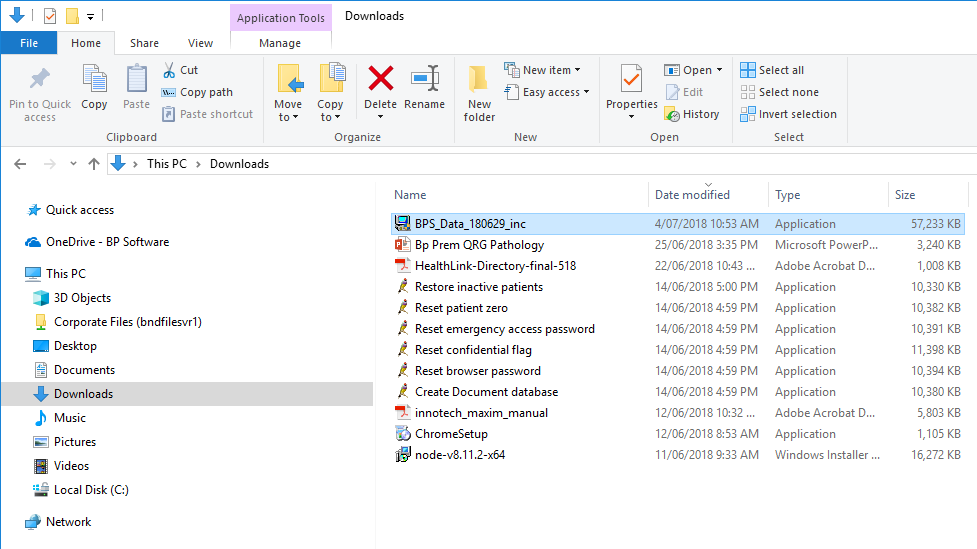
Automatic Data Updates
If I am automatically updating, does this mean I no longer need to worry about comprehensive or incremental data updates?
Yes. Since data updates will occur automatically every month, there is no need to worry about which type of data update needs to be applied.
What happens if the automatic data update occurs during business hours?
Data updates can be applied during business hours, with no disruption to your software.
Do I need to leave the server switched on if I've set the data update to run at night?
Yes. If, for example you have set your server to check for data updates daily at 10 pm, you will need to ensure that the server is powered on, and that a user is logged into Windows for the data update to download and apply successfully. The user can lock the server to prevent unauthorised access.
If a data update revision is released and I've set up automatic data updates, will I need to manually apply it?
No, data update revisions will also be applied automatically.