The referral reports provide a list of referrals that have been recorded in the system. The report will show ‘current’ referrals within the specified date range.
Current referrals are referrals that are:
- Expired – expiry date of referral falls within the report date range and date has passed.
- Due to Expire – expiry date of referral falls within the report date range but date has not passed.
- Active – referral or expiry date falls within the report date range and have been invoiced or have a first visit date set but referral has not expired.
- Not actioned – have not been invoiced and do not have a first visit date or expiry date set.
There are four reports currently available:
- Referrals - Incoming by Patient
- Referrals - Incoming by Status
- Referrals - Incoming by Provider
- Referrals - Incoming by Referring Provider
Access referral reports
To access reports, you must have the Reports permission set to Allow access, and you must have reports set up via Setup > Users > Edit > Set Reports.
- From the Bp Premier home screen, select Management > Reports. The Bp Premier Reports screen will appear.
- Select the report you wish to view from the Available reports list. Depending on the report, the Choose the Report Parameters screen may appear.
- If the Choose the report Parameters screen appears, select your required report parameters from the Date, locations and Providers, Billing, Banking and Configuration tabs, and click View Report.
Referrals - Incoming by Patient
This report displays all patients who have incoming referrals that are current. This includes referrals that have expired or are due to expire as at the date of running the report, referrals that have had a first visit date recorded or have been invoiced and those that are current but have not been used.
The report is grouped by a patient and will show each referral recorded for them, who they are referred to, the referring provider, referral date, expiry date, referral type, duration, status, referral count and invoice count.
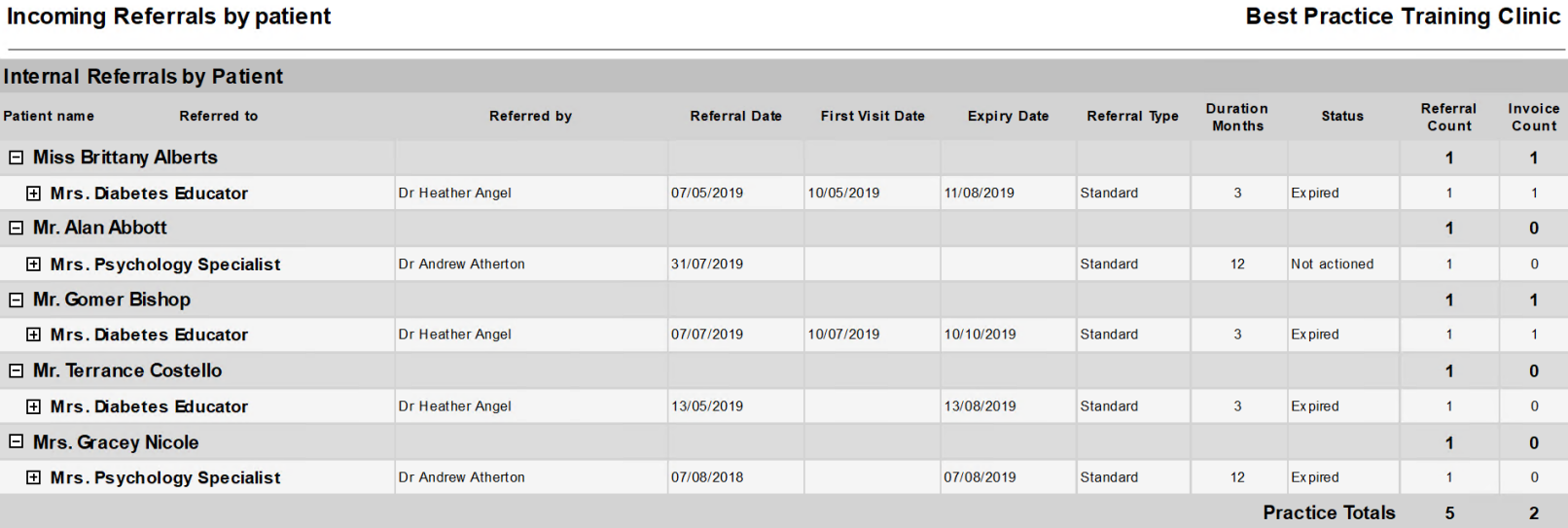
Referrals - Incoming by Status
This report displays a list of incoming referrals that are current. This includes referrals that have expired or are due to expire as at the date of running the report, referrals that have had a first visit date recorded or have been invoiced and those that are current but have not been used.
The report is grouped by a referral status and will show each patient referral including who they are referred to, the referring provider, referral date, expiry date, referral type, duration, status, referral count and invoice count.
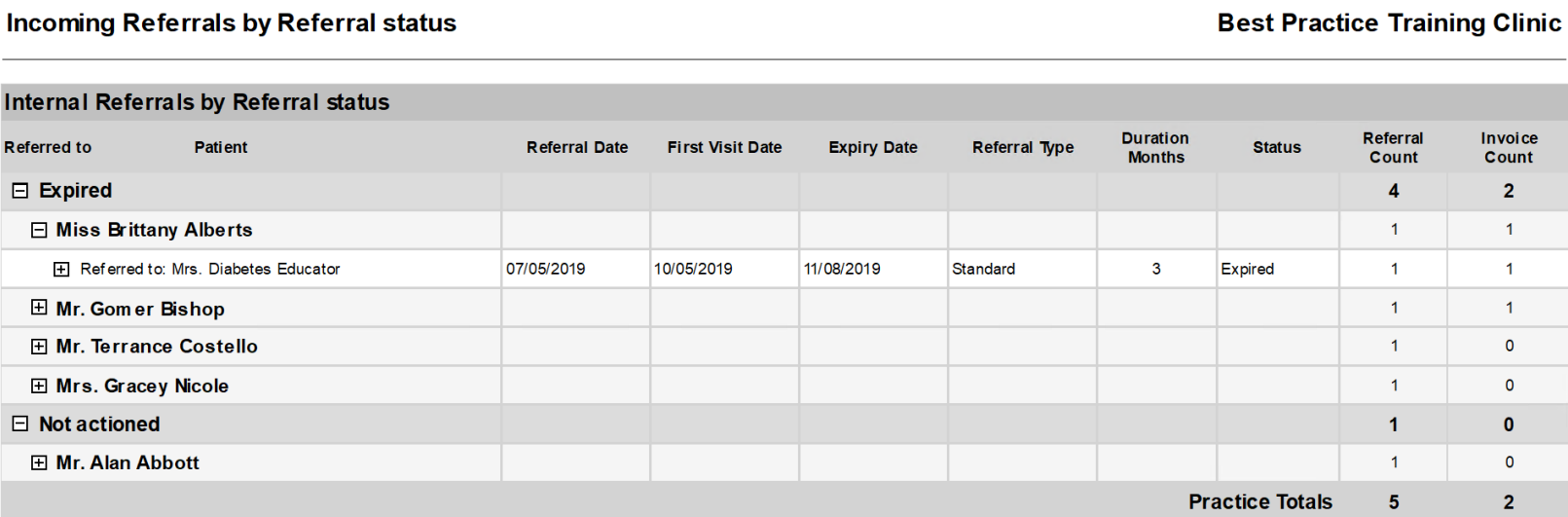
Referrals - Incoming by Provider
This report displays all providers who have incoming referrals that are current. This includes referrals that have expired or are due to expire as at the date of running the report, referrals that have had a first visit date recorded or have been invoiced and those that are current but have not been used.
This report is grouped by a provider and then patient showing each patient referral including who they are referred to, the referring provider, referral date, expiry date, referral type, duration, status, referral count and invoice count.
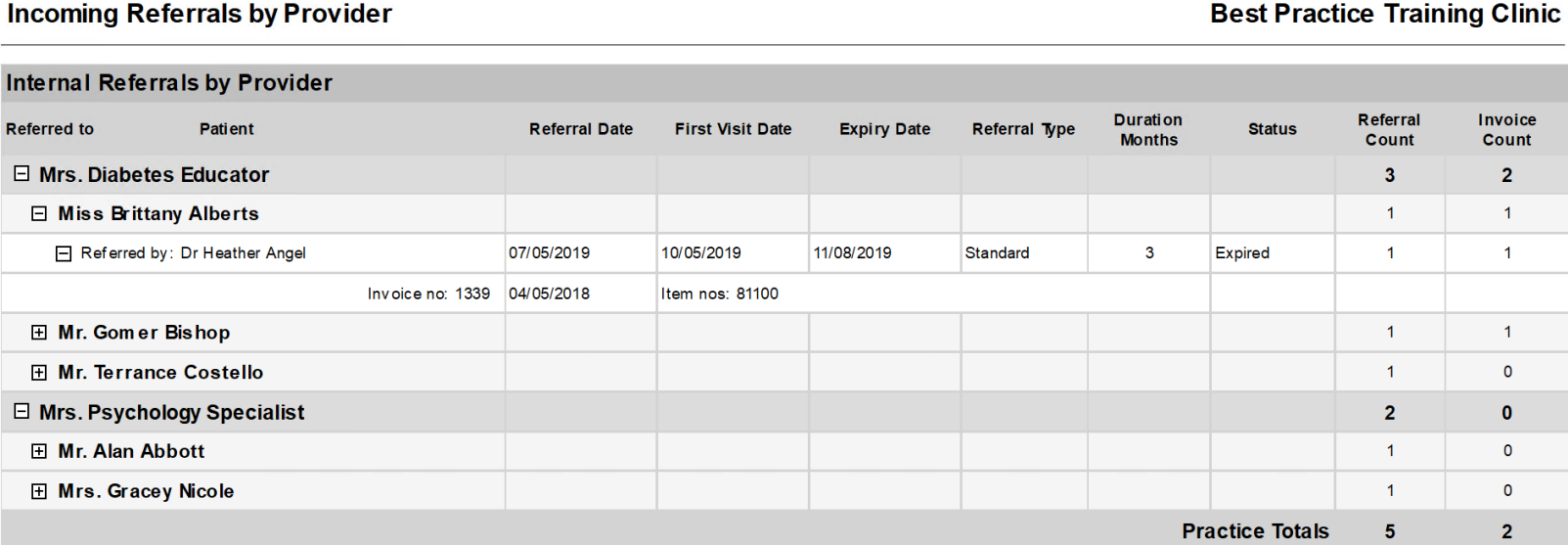
Referrals - Incoming by Referring Provider
This report displays a list of incoming referrals that are current. This includes referrals that have expired or are due to expire as at the date of running the report, referrals that have had a first visit date recorded or have been invoiced and those that are current but have not been used.
The report is grouped by a referral status and will show each patient referral including who they are referred to, the referring provider, referral date, expiry date, referral type, duration, status, referral count and invoice count.
Last updated 04 April 2022