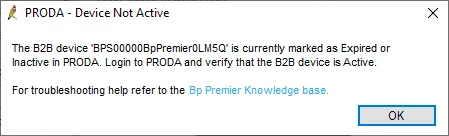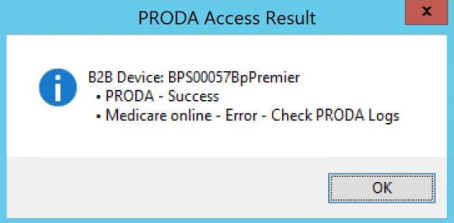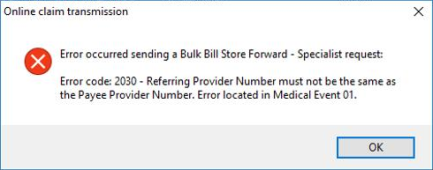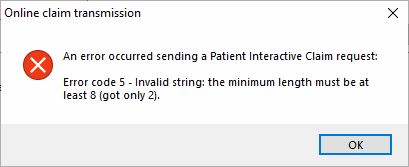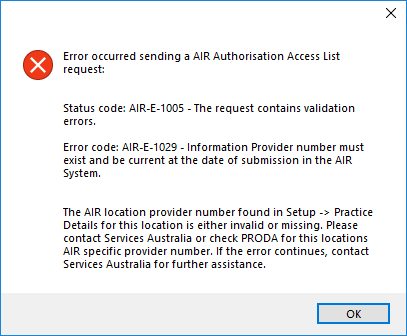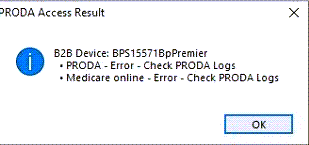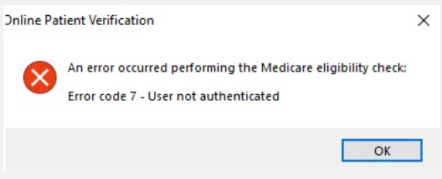This article provides some suggestions for troubleshooting issues with your connection to Medicare Web Services (MWS) and PRODA.
Changes to online claiming under Medicare Web Services
The following changes to the online claiming workflow have been introduced as a result of the transition to Medicare Web Services.
Service details and special characters
Service text for items is now limited to a reserved character set: letters (A-Z and a-z), digits (0-9), and the special characters @ # $ % + = : ; , . -. Brackets, apostrophes, and slash characters are not permitted.
If you receive a Medicare Online Error ‘9202 Invalid value supplied for Service Text’, ensure that the Service Details field in the Account Item or Fee Amount screens contains only the characters listed above.
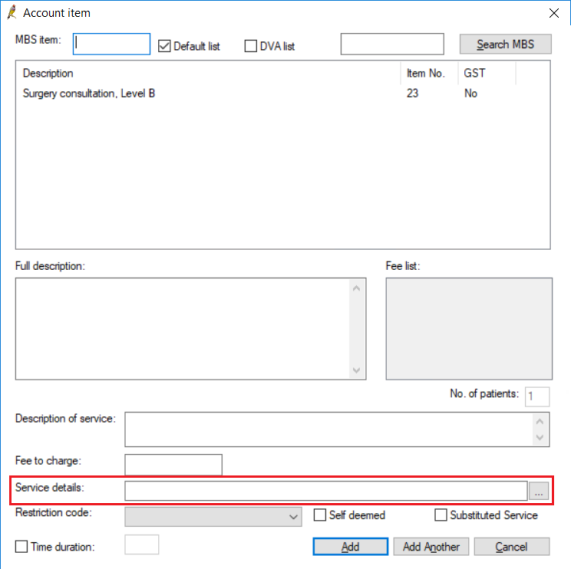
Update to the Claim ID generated by Services Australia
From the 3rd of September 2022, Services Australia have advised that for Direct Bill, DVA, and DVA Allied claims, the Claim ID will no longer reset to @A0001 each day for each provider. There is no change to the format of the Claim ID for these claim types. You do not need to perform any action to enable the new Claim ID.
The change to the Claim ID means that your practice staff will find it easier to locate batched direct bill claims sent through Medicare Web Services. Because the Claim ID is now unique and not reset each day, you will not have to use the sent date and provider information to search for a claim when reconciling.
The Correlation ID column has also been added to the Online claiming screen to assist identifying a claim in correspondence with Medicare or DVA.
New check for payments statuses
The messages returned from a check for payments from the Online claiming screen have changed under Medicare Web Services. Your staff may not be familiar with what the new messages mean and whether action is required.
Alert | Description |
|---|---|
REPORT_NOT_FOUND | The claim information does not match Services Australia's records. Contact Services Australia for more information |
REPORT_NOT_READY | The claim has not yet been finalised by Services Australia. Try again later. |
REPORT_NOT_AVAILABLE | The claim was processed and has been rejected. Check the processing report for more information. |
Setting time and time zone
It is important that the time and time zone are set correctly in Windows on your practice computers. If the correct time has not been set, this can cause issues when registering your B2B device, or extending your device expiry.
To ensure the correct time and time zone are set, you may wish to select Set time automatically in your Windows date and time settings.
Medicare Web Services error messages
Issue | Solution |
|---|---|
| If you experience this error it means that either Medicare Web Services has not been set up at your practice, or your B2B device has expired. If you have not yet set up Medicare Web Services, follow the steps listed in Connect to Medicare Web Services to use Medicare Web Services functionality. If your B2B device has expired, you will need to re-register the device. Remove the device from Bp Premier and PRODA. Re-register your B2B device to continue using Medicare Web Services functionality.
|
|
When registering your B2B device, if you receive this message when you click Register or Check Access in Setup > Configuration > PRODA, it means that Medicare Online has not been linked as a service provider to your organisation in PRODA. Follow these instructions on the Services Australia website to Link Medicare Online to your organisation in PRODA. |
Issues with registering and setting up your organisation in PRODA. | If you are having issues with registering and setting up your organisation in PRODA, you will need to call or email PRODA on 1800 700 199 or proda@servicesaustralia.gov.au. |
Error code 9007: The Location is not authorised to undertake the function on the date of transmission. The transmission has been rejected. Contact the Medicare eBusiness Service Centre for further assistance. | Check that Medicare Online has been linked as a service provider to your organisation in PRODA. Follow these instructions on the Services Australia website to Link Medicare Online to your organisation in PRODA. If you continue to receive this error, call or email the Medicare eBusiness service centre on 1800 700 199 or ebusiness@servicesaustralia.gov.au. |
Error code 2030: Referring Provider Number must not be the same as the Payee Provider Number
| Due to Medicare Web Services business logic, this is no longer allowed in Saffron SP3 and later. Remove payer allocation in Setup > Configuration. This is no longer required. |
Error code 5 - Invalid string: the minimum length must be at least 8 (got only 2).
| Ensure that the patient's home phone number is made up of eight numbers. If the patient has not provided a home phone number, leave this field blank. |
Error code: AIR-E-1029 - Information Provider number must exist and be current at the date of submission in the AIR system.
| When attempting to use AIR functionality in Saffron SP3 and later, if a user does not have an individual provider number, and a location AIR provider number has not been supplied, this error message will appear. If staff members without provider numbers require access to AIR functionality, ensure a location provider number has been entered via Setup > Practice details > Practice locations > Edit. See Access Australian Immunisation Register information for more information. |
| This error may appear when registering a B2B device if your server computer does not have the correct time set. Ensure the time on your server computer is set correctly before registering a B2B device. |
Error code 7 - User not authenticated.
| This error could be a sign that Medicare Web Services is experiencing an outage or that the B2B device isn't functioning properly. The error may appear in a number of areas in the software that uses Medicare Web Services, including AIR, online claiming, patient claiming, Medicare verification, etc. If the error message is persistent, the B2B Device will need to be removed from Bp Premier and PRODA and then recreated. |
Last updated 06 September 2022